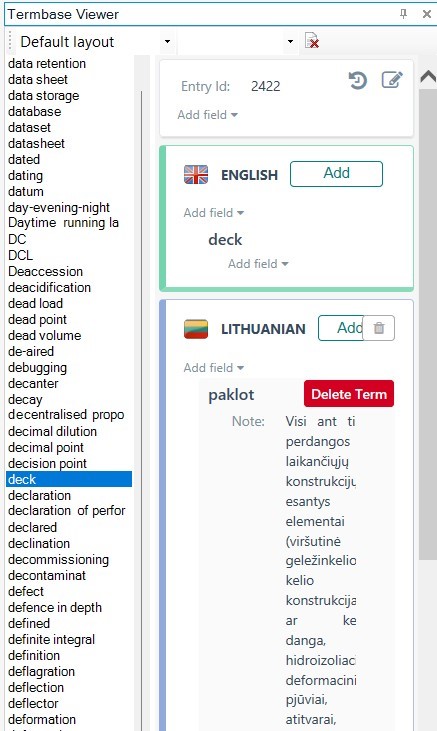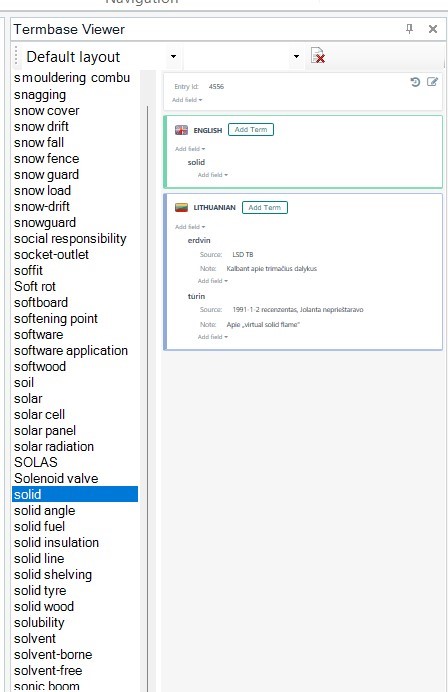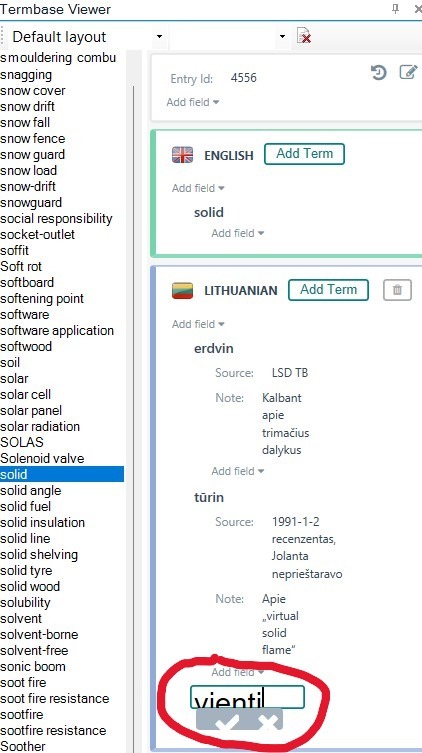These last two weeks, the Termbase Viewer seems to be "zooming out" when I add new terms "on the fly" in Studio (2021 SR1 - 16.1.3.4096).
Every time I add a new term, the font size in the panel on the right (default layout) decreases (the term list on the left remains unchanged) and eventually becomes unusably small.
When I use ctrl+ to zoom back to a "normal" font size, the buttons also grow, eventually getting too big to fit into the window. Editing terms quickly becomes impossible.
The only way to restore the original font size and layout is then to restart Studio, which is very inconvenient, the job I am working on being very "termbase-intensive" (I'm adding and editing terms in almost every segment).
Does anybody know a way to control the font size in the Termbase Viewer (other than the "ctrl+" zoom) ? Or to make sure the font size remains unchanged ?
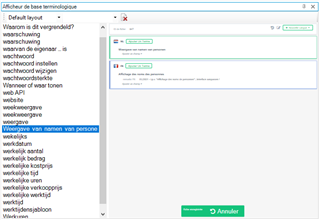
Generated Image Alt-Text
[edited by: Trados AI at 12:40 AM (GMT 0) on 29 Feb 2024]


 Translate
Translate