Hi, I couldn't find this specific question asked previously on the forums, so I hope somebody can help me here.
I have been provided with a source file (.docx) that is full of formatting. See the example below:
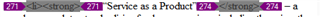
The client has asked me to ignore anything highlighted in grey (in other words, they are to be treated as non translatable), but respect them and keep them intact in the localized target file. The example line is one of the simpler lines in the source segments. Most of them are full of these tags.
For this specific file I could just insert source in segment and replace the text in between tag 271 and 274.
However, most segments are too complex to do this, so I need to translate them from scratch. I can then use ctrl + , to insert the tags "271" & "274" that represent the highlights, but I need a way to insert the HTML tags (as in <li> & <strong>).
Is there a way to either define everything that is in between <> as tags, and thus make them appear when I use ctrl + , or is there another way to simply and quickly insert the whole tag "<strong>" to the target segment?
At the moment, to translate the example line, I would have to do ctrl + , - type <li><strong> manually - ctrl + . - Translate the source text - ctrl + , (274) - type </strong> manually... and so on. Given the amount of these tags, it is incredibly time consuming.
I hope I get my point through here, and I would very much appreciate any help on the matter
Thank you,
Philip
Generated Image Alt-Text
[edited by: Trados AI at 12:42 AM (GMT 0) on 29 Feb 2024]


 Translate
Translate
