Hi! Using Trados 2017. I need some help as I can't generate my file. Seems like there is a missing temp file. What should I do?
Generated Image Alt-Text
[edited by: Trados AI at 12:44 AM (GMT 0) on 29 Feb 2024]

Hi! Using Trados 2017. I need some help as I can't generate my file. Seems like there is a missing temp file. What should I do?

Restart Studio and try again.
_________________________________________________________
When asking for help here, please be as accurate as possible. Please always remember to give the exact version of product used and all possible error messages received. The better you describe your problem, the better help you will get.
Want to learn more about Trados Studio? Visit the Community Hub. Have a good idea to make Trados Studio better? Publish it here.
Same error? You can open the sdlxliff file for editing in Studio with no error, but get this error when trying to save target? If you haven't tried that yet, please open the file for editing in Studio and use Save target as (default: SHIFT+F12).
_________________________________________________________
When asking for help here, please be as accurate as possible. Please always remember to give the exact version of product used and all possible error messages received. The better you describe your problem, the better help you will get.
Want to learn more about Trados Studio? Visit the Community Hub. Have a good idea to make Trados Studio better? Publish it here.
Same error? You can open the sdlxliff file for editing in Studio with no error, but get this error when trying to save target? If you haven't tried that yet, please open the file for editing in Studio and use Save target as (default: SHIFT+F12).
_________________________________________________________
When asking for help here, please be as accurate as possible. Please always remember to give the exact version of product used and all possible error messages received. The better you describe your problem, the better help you will get.
Want to learn more about Trados Studio? Visit the Community Hub. Have a good idea to make Trados Studio better? Publish it here.
Yes, same error! I tried the next suggestion and got a similar error too: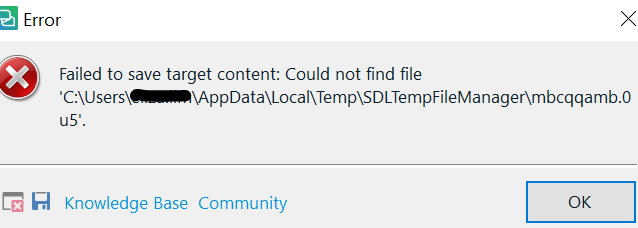

Ups, that is strange. Never seen such an error before. If you click "Knowledge base" and do not find any other solution, please use the TM from this project to retranslate the original file.
_________________________________________________________
When asking for help here, please be as accurate as possible. Please always remember to give the exact version of product used and all possible error messages received. The better you describe your problem, the better help you will get.
Want to learn more about Trados Studio? Visit the Community Hub. Have a good idea to make Trados Studio better? Publish it here.
I just wanted to share that the problem is solved. It was a pesky tag that looked the same but was not (identified by F8)! I copied the source tag to the target text and it worked! But first, I had to use a "new" sdlpro filej opened in another folder and of course, overwrite the old xliff with the updated one first before doing that copy-and-paste of the tag.