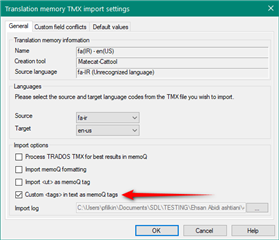Hi
I have an tmx file which has downloaded from MateCat Software. when I import this tmx file with SDL Trados Studio 2021 SR1 - 16.1.3.4096 into an sdltm file, the tag in the resulting sdltm shows like:
<g id=. . > . . .</g>
The imported result:
when I open this tmx with a text editor it shows like this:
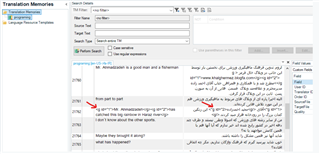
<tu tuid="1758612440" creationdate="20210130T140643Z" datatype="plaintext" srclang="fa-IR">
<prop type="x-MateCAT-id_job">3581968</prop>
<prop type="x-MateCAT-id_segment">1758612440</prop>
<prop type="x-MateCAT-filename">tmp82D8.docx</prop>
<prop type="x-MateCAT-status">TRANSLATED</prop>
<tuv xml:lang="fa-IR">
<seg><g id="1">آقای </g>مجید احمدزاده<g id="2"> این رنگین کمان بزرگ را در رودخانه هراز صید کردند.</g></seg>
</tuv>
<tuv xml:lang="en-US">
<seg><g id="1">Mr. Ahmadzadeh</g><g id="2">has catched this big rainbow in Haraz river</g></seg>
</tuv>
</tu>
.
.
As far as I investigate, this happens because Trados use different tag name and type for the same context. Is there a way to convert Matecat tags into equivalent SDLTrados tag?
Generated Image Alt-Text
[edited by: Trados AI at 2:51 PM (GMT 0) on 1 Mar 2024]


 Translate
Translate