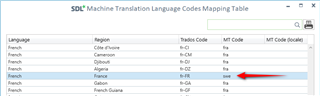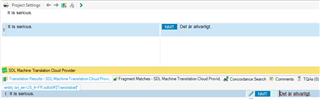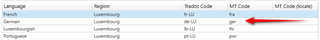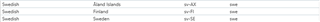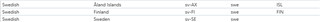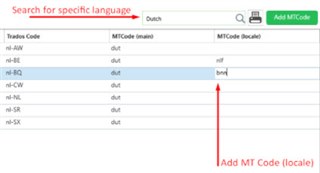Hi,
I have lots of translations into Luxembourgish (e.g. EN_GB > LB_LU), which of course is not supported by SDL language cloud but it would help a lot if I still could use EN_GB > DE_DE from language cloud as hints to translation. For me this would speed up translations in terms of terminology a lot although the languages are different.
Is there a way to trick EN_GB > DE_DE from SDL language cloud into a project with different language combination(s)? Else it would be nice if SDL could add a language selector when adding SDL language cloud to a project so users could chose similar languages (if available) for unsupported languages.
regards,
Pascal

 Translate
Translate