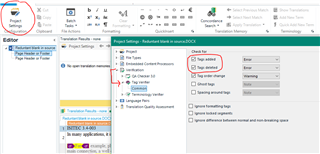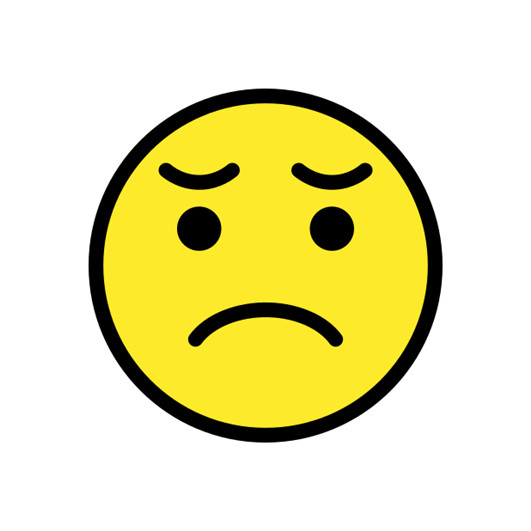Hi everyone,
I have to deliver a translation today and I cannot update the fields of the Table of Contents in the target file. It is a word file, converted from a pdf original.
When I click on the ToC to update the fields, I get two headers and one of them has the following message:
“The current document does not contain a summary field. To insert one, click the Table of Contents field on the References tab. If the table of contents has been created manually, you will need to update it manually.”
The Table of Contents works perfectly in the word file I generated from the pdf.
Can somebody help me please? Thank you in advance!!!

 Translate
Translate