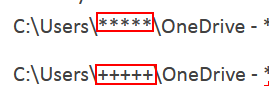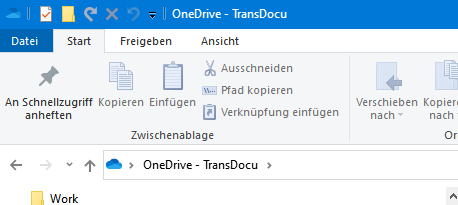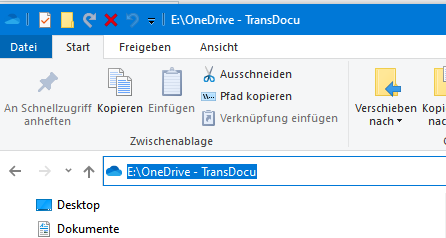I am not new to Studio or OneDrive! So, please do not reply if you do not have good knowledge about the issue.
I have been using them seamlessly for many years and my previous versions of Studio did not have this issue.
I use a PC and a laptop and previously when I closed SDL Trados on one machine and obviously waited for the syncing to finish and started with the other machine the project showed exactly where I was with no issues.
now after a PC format and reinstalling Studio, I have this issue and tried everything I could find but with no result, so I wanted to try here too.
the issue is that Studio cannot find the TM and TB on the second machine and gives an error message that the TM cannot be found … and gives the address of the OneDrive folder on the other machine as the location starting with C:\users\****\OneDrive …
clink ok to find the TM or cancel …
when you click OK and find the TM in the OneDrive folder it makes it as if it is only on that machine and next time on the other machine you have to follow the same procedure.
Knowing that OneDrive synchronizes all files properly between the 2 machines.
I have contacted OneDrive support and they could not find anything to help from their end.
I have contacted SDL support they say it is an issue with the file-sharing solution (OneDrive, Google Drive, DropBox, etc. …)
I am not happy with the answer and this issue did not exist in Studio 2015, 2017, and 2018 and I have been suing studio and One drive since 2008.
On the cloud thing also I could not add any TM or TB (for this one I may be new and do not know the tricks!) but anyway, I hate monthly subscriptions (after one year) while I already paid a lot for Studio over years and always upgraded.
On my previous versions of SDL Trados for me, Studio and OneDrive worked better than any cloud!
I really regret upgrading to 2021 as I thought the cloud thing would be the same as Memo Q which is not, to my knowledge.
some say that it is not a good idea to have TM and TB on OneDrive while it was perfect for me for so many years, especially after knowing about changing the default project template location 3 years ago from this forum.

 Translate
Translate