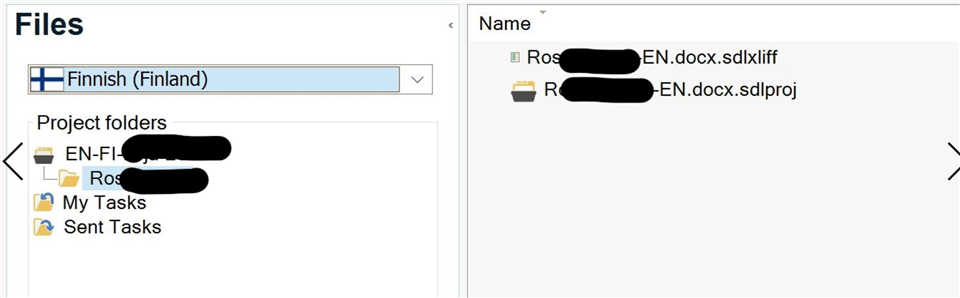Hi,
I'm so close to solving this problem, but missing some simple step.
Short version:
If I recreate a project due to a corrupt *.sdlproj file, how can I include existing, non-corrupt subfolders with multiple source files and fully/partly translated target files without manually recreating each subfolder and re-processing the many files?
In other words:
Would be overjoyed if there was a way to replace ONLY the corrupt *.sdlproj file with a healthy one, such that will allow Trados to re-access all the existing subfolders and their source/target files, which are not corrupt? I dislike the idea of creating the whole folder structre for this project, as it is already there and usable.
Background:
Many Project Folders in Trados Studio.
One project folder "A" has many subfolders A1, A2... A15.
Each contains many files. Most have been translated, some are still under translation.
The project file for project A , "A.sdlproj" went corrupt after a crash. When trying to reopen project, error "cannot recognize file type". (No idea what's wrong, the size file went up to 1400 kt but in Wordpad/Notepad the sdlproj file is empty, no visible characters at all.)
However, all sdlxliff files in the subfolders seem sound. I can individually double click any single target sdlxliff and they will open in Trados.
But:
1. I don't want to double click each sdlxfill file. > Too time consuming, and this will not restore the original subfolder structure.
2. If I create a new project (A*) for A, I don't want to manually create each subfolder and enter the source files, run the TM etc.
For what it's worth, to test a desperate idea, I recreated one subfolder A*1 with a single new Test File. Trados created the source and target folders under the subfolder. I copy-pasted the the multiple existing source and target sdlxliff files (and original files) from A1 into the respective A*1 subfolders in Windows Explorer. When I reopened Trados, the new project A* and the new subfolder A*1, Trados didn't see the files I copied. It only sees the Test File (source and target), which is logical, as it is the only one it has processed.
My problem is NOT about
- Trados hiding the project (> others are in the project view list, and I can reopen them if they are not)
- needing to reopen the project (> sdlproj file is obviously corrupt)
- a corrupt projects.xml file (> I have recreated it, and as said, other projects are OK)
- TM (> TM is OK)
kind regards
Nina

 Translate
Translate