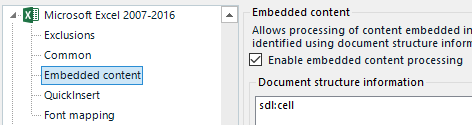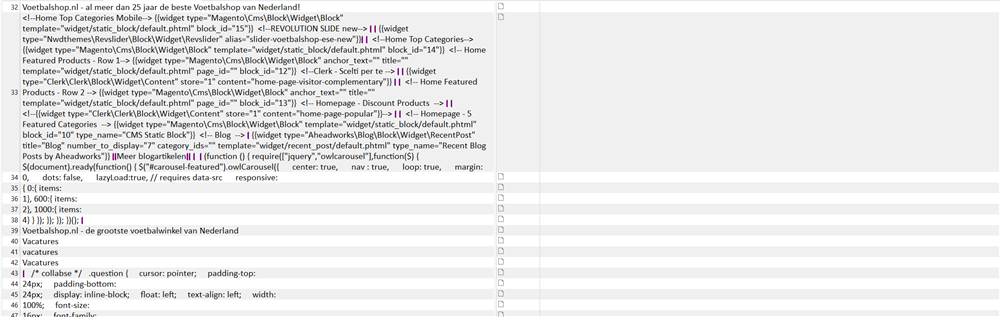Good evening!
A client requested the translation of parts of a website made in Magento.
They sent 2 Excel files, so full with tags that it's hard to find the text. I asked for 2 files with just the text, but they refused: they are not able to insert the translation in the right place.
There is a way to ignore the tags and see only the text, in Trados? Here's an example of the file:
class=""planWinkelLink"" target=""_blank"" href=""URL"">Plan een winkelbezoek</a> </div> </div> </div> <div class=""floating_one_fourth""> <div class=""winkels-box-shadow""> <div> <a title=""Leeuwarden"" target=""_self""> <img id=""klantenservice_card_img"" title=""Leeuwarden"" src=""{{media url="
Thank you all!

 Translate
Translate