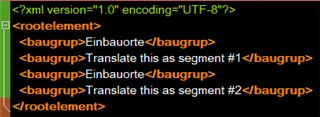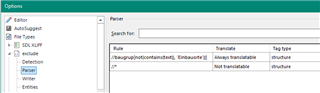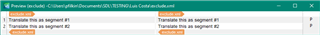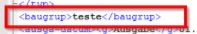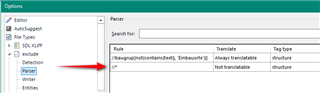Hi,
I have several xml files from a customer where there are some lines with these entries that need to be excluded from translation: <baugrup>Einbauorte</baugrup>
I know how to exclude these segments from import with a custom xml filter, but the problem is that I can't do that because there might be different content within those tags that needs to be translated. So how can I exclude that exact tag+text combination from the import or block it after import? If I import everything in the editor the tags don't display, so I can't filter by them.

 Translate
Translate