Hello,
I received a CSV File from my client with html text format codes (I am not allowed to convert or change the format of the file, it MUST stay a CSV).
The question is, how can I activate embedded content processing in a CSV File like for a xslx File? Can I add some rules there?
So that the editor shows the text in the first picture (CSV File) in the same way as in the second picture (xlsx File). I tried everything, I am out of ideas :(

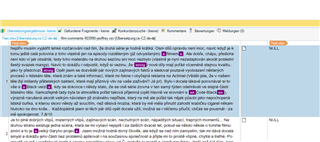
Thx folks :)
Generated Image Alt-Text
[edited by: Trados AI at 1:59 AM (GMT 0) on 29 Feb 2024]


 Translate
Translate
