I find Studio 2019 extremely slow. This is also true for small projects and TM.
Any advice? Please note I've gone through similar threads and answers from SDL team.
Here are my laptop specifications under Windows 10 (which I regularly update):
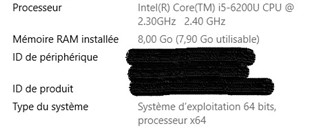
Generated Image Alt-Text
[edited by: Trados AI at 1:51 AM (GMT 0) on 29 Feb 2024]


 Translate
Translate