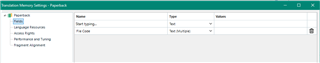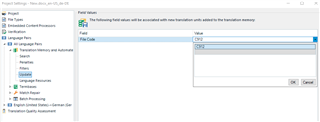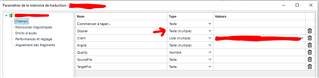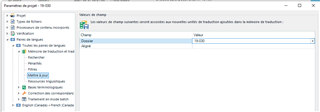I created a TM called "Paperback" with a custom field "File Code" which is defined as Text (Multiple).
Paperback already contains the following unit: "Once upon a time, there was a rabbit named Cookie" and the translation was assigned the value "Code = C804".
Using Paperback, I translate a second file containing the same sentence. The Code for this new file is "C912". I confirm the sentence found as it is already properly translated. But going back to the sentence I just finished confirming, I can see that the translation unit now shows "Code = C912" and not "C804, C912" as I should expect, "Code" being defined as Multiple.
I do not encounter this behavior with every project or every TM. It must depend on a specific option or group of options that are checked or unchecked somewhere, but going through the different groups of settings, I can't find which option is faulty.
I work with SDL Trados Studio 2021 Freelance 16.0.1.2917. A very similar (the same?) question was posted but never really answered: https://community.sdl.com/product-groups/translationproductivity/f/studio/19855/tm-fields-updating. Any hint would be appreciated!

 Translate
Translate