Hi,
I’ve already read through several discussions about this but they don’t seem to help me and most of them were exchanged several years ago.
One of my clients is sending me some xliff files extracted from Wordpress using WPML and they are not exploitable in Studio.
Here is what I get: one big segment, a lot of text not to be translated, etc.
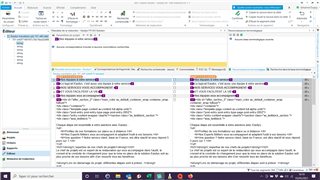
Was there some improvement on WPML side (as they seem to claim) in the extraction of xliff files?
Is there something my client should do during the extraction to avoid this? Would he better send me another format?
Is there something I can do in order to exploit such files on Studio? (not too time-consuming, as I get hundreds of those)
Would that work better with another plugin? (I was told about Polylang).
Thanks for your advice,
Johanne
Generated Image Alt-Text
[edited by: Trados AI at 12:48 PM (GMT 0) on 29 Feb 2024]


 Translate
Translate