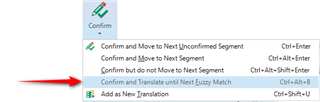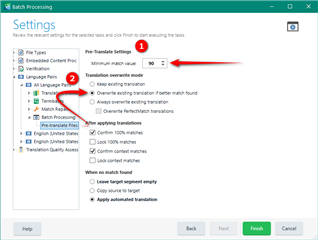While I was translating documents, I found some errors from fuzzy matches and edited them.
I thought those segments in the documents were modified, but I happened to notice they weren't.
The translation result showed the edited version, but the segment in the edit window wasn't changed.
Is there a way that a modification of TM applies to a segment as well?
How can I fix my earlier errors of segments that I see in the translation result window, but I don't know where is?

 Translate
Translate