Hi,
Although I did upgrade my TMs when I switched to 2021 from 2019 (in which I'd also upgraded, which didn't really seem to make any difference in 2021), the little orange thingy started reappearing for every previously upgraded TM. I did the upgrade again for one of my TMs a while ago, and the orange warning symbol did go away. Of course, TM size roughly doubled again, eve though it had already been upgraded in ST2021 before.
Anyway, I just tried to upgrade another TM, and it failed hard. I've tried repairing Studio, as well as all the MS Visual Basic C++ programs on my PC, to no avail.
Here goes the full error pop-up:
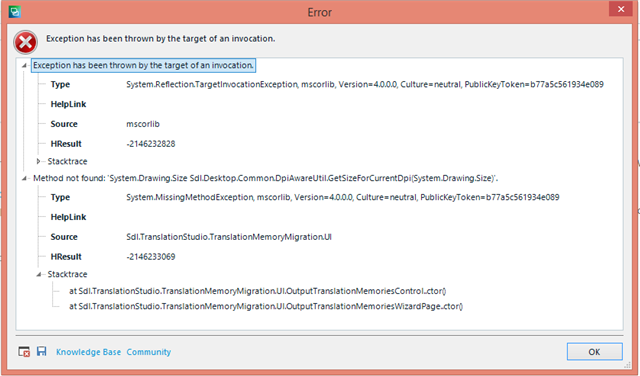
Now, it looks to me like mscorlib.dll is missing. I've no idea where it may have gone to, I certainly did have it before. I know that for a fact, since I've been having a separate bug, and it also involved that dll file.
Any ideas would be appreciated, and a solution, too. Thanks!
Generated Image Alt-Text
[edited by: Trados AI at 2:54 AM (GMT 0) on 29 Feb 2024]


 Translate
Translate
