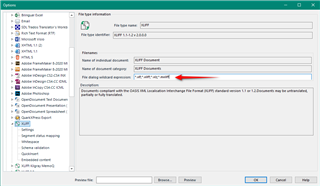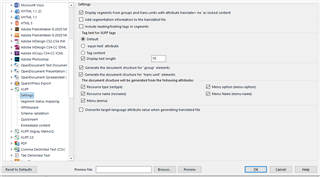I am trying to download to plugin to import Memsource files (*.mxliff) into Studio for translation. I am running Studio 2021 SR1 - 16.1.6.4276. I have tried several ways to import the *.mxliff file in Studio, to no avail. I'll describe my attempts below.
I can't download the MemSource filetype plugin from the AppStore because of my login issue. I apparently were successful in installing it from within Studio, and it appears among the installed apps, but it doesn't recognize *.mxliff files.

I have also tried to add the extension *.mxliff to the XLIFF filetypes (also to the XLIFF 2.0) as suggested in this post: https://community.sdl.com/product-groups/translationproductivity/f/studio/8398/memsource-files-in-studio - but it doesn't work.

I have tried renaming the *.mxliff to *.xliff as suggested by Memsource here: https://help.memsource.com/hc/en-us/articles/360014167260-MXLIFF-Files but it doesn't work, either.
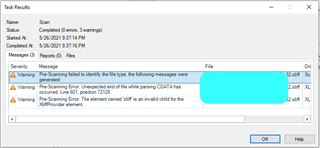
I tried to translate it as a single file as suggested here but I get this error
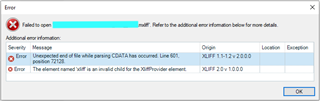
At this point, I am really at a loss. Can anybody help me?

 Translate
Translate