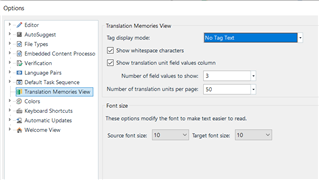After resetting Trados Studio 2019 because of "Object not found error" the whitespace characters are no longer displayed.
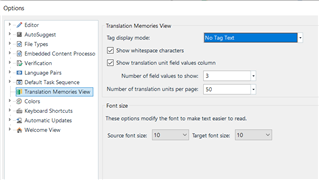
Generated Image Alt-Text
[edited by: Trados AI at 2:40 AM (GMT 0) on 29 Feb 2024]

After resetting Trados Studio 2019 because of "Object not found error" the whitespace characters are no longer displayed.