Q: How to handle legacy Serbian language variant in Studio 2021 & Windows 10
Hi
I'm opening this question in hope, that some of you could come with a good suggestion to the problem.
SITUATION:
- Due to customer compatibility requirements, we need to create a Studio projects that use Serbian (Latin, Serbia and Montenegro (Former)) as target language.
- The issue here is that we have upgraded our working environment to Studio 2021 and Windows 10, where you don't get Serbian (Latin, Serbia and Montenegro (Former)) as a target language option.
- We must continue to use Serbian (Latin, Serbia and Montenegro (Former)) as target language also in newly created projects.
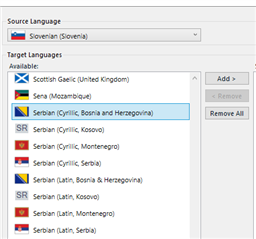
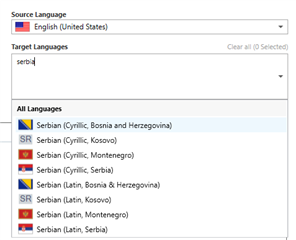
My guessing here is, that this is by design as:
- the same version of Studio, when running in Windows 7, does show Serbian (Latin, Serbia and Montenegro (Former)) language out of the box.
- there must be a way to get the Serbian (Latin, Serbia and Montenegro (Former)) language also when Studio is installed on Windows 10, as I can see this language when I open a project created on Windows 7 with (Former as desired target language). 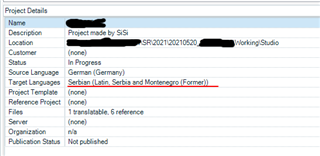
QUESTIONS:
Can somebody suggest any option, that would allow us to create new Studio project on Windows 10, where we would be able to select the "removed" Serbian (Latin, Serbia and Montenegro (Former)) as target language?
Could this be done, by tweeking .NET settings on the machine?
Or would it be a better option if we would look into some sort of "Plugin" which would then "expose" this (Former) language for Studio project creation?
Thank you for any thoughts and suggestion you might decide to give me.
Simon
P.s.
I know we could have one virtual machine with Windows 7 and Studio and our automation running, but does not solve our problem - we need to run the automation on different machines, depending who is going to to handle the job.
Not sure if perhaps this is the best group to post to (was considering also developer group).
P.p.s
In case anybody is wandering about the language id for this language, here is my cheat sheet.
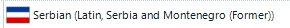 |
Serbian (Latin, Serbia and Montenegro (Former)) |
xml:lang="sr-Latn-CS"> |
Win 7 Only |
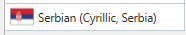 |
Serbian (Cyrilic, Serbia) |
xml:lang="sr-Cyrl-RS"> |
Win 10 |
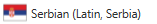 |
Serbian (Latin, Serbia) |
xml:lang="sr-Latn-RS"> |
Win 10 |
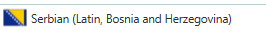 |
Serbian (Latin, Bosnia and Herzegovina) |
xml:lang="sr-Latn-BA"> |
Win 10 |
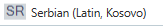 |
Serbian (Latin, Kosovo) |
xml:lang="sr-Latn-XK"> |
Win 10 |
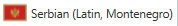 |
Serbian (Latin, Montenegro) |
xml:lang="sr-Latn-ME"> |
Win 10 |
Generated Image Alt-Text
[edited by: Trados AI at 2:49 AM (GMT 0) on 29 Feb 2024]


 Translate
Translate
