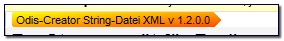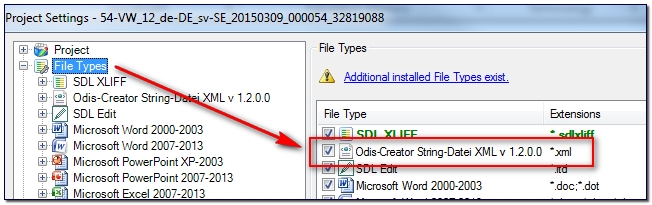Hi SDL. I am facing the "Object reference..." error while trying to open a package. This happened after I upgraded to the latest (as of today) version of Studio. It doesn't happen with all packages that are sent to me, but it happens with all the packages for a certain client, and I am not able to work with the text since the error keeps appearing everytime I click a segment. I have already tried re-installing, repairing, following the KB guide etc. Nothing seems to work. What can I do? I'd be happy to provide you with more information if needed, maybe even the work package itself.
/Pelle

 Translate
Translate