I need some help with number localisation. I've searched all over but cannot find an answer to my query.
1. Why is is that numbers preceded by a non-breaking space OR a dash are not recognised? In my language - Maltese - the article is joined to the noun by means of a dash, so when talking about figures, these need to be preceded by a dash
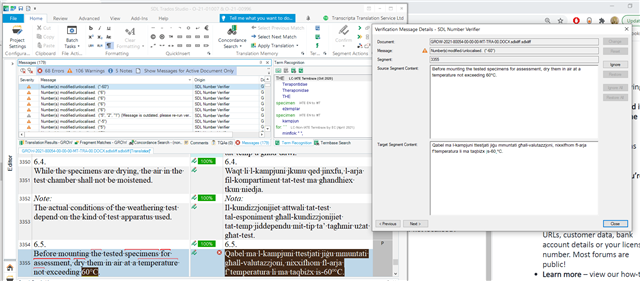
2. If the date format is specified in the Dates and Times section, why is the message saying the number has been modified or not localised?
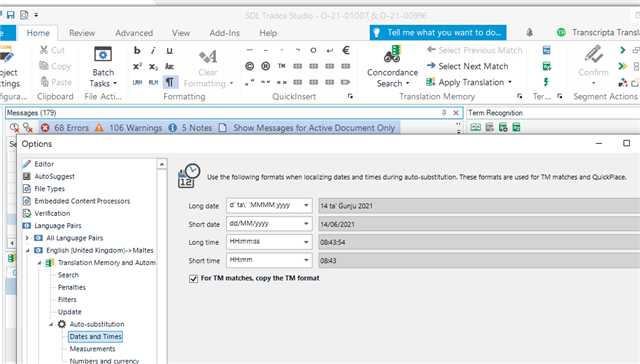
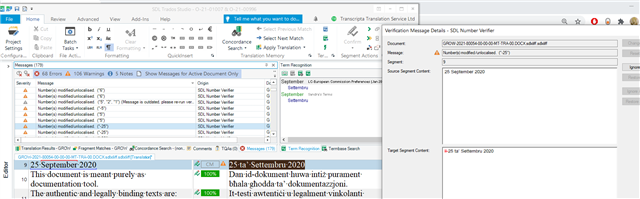
3. Similar issue here - the thousands and decimals separators has been specified, yet still the warning.
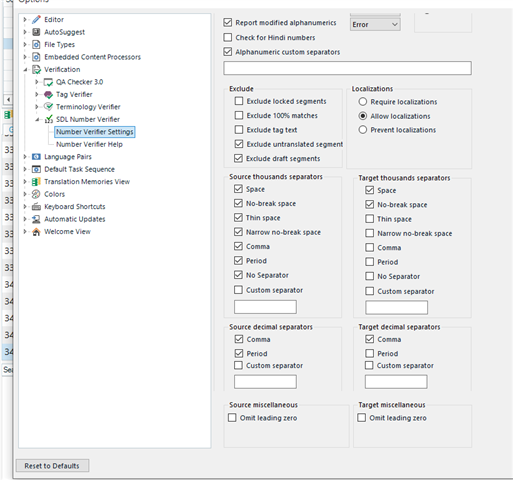
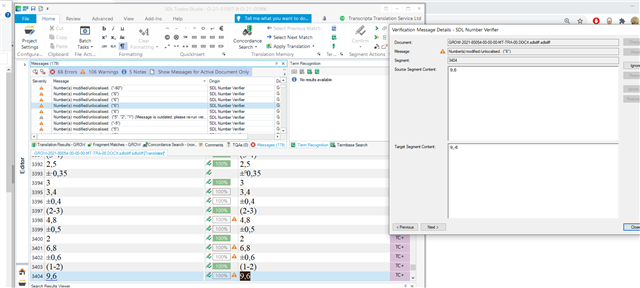
These are just a couple of localisation issues. Maybe some kind hearted person can lead to the proper instructions re
1. numbers preceded by a dash
2, Numbers preceded or followed by a non-breaking space
3. Dates formatting settings.
Generated Image Alt-Text
[edited by: Trados AI at 3:23 AM (GMT 0) on 29 Feb 2024]


 Translate
Translate