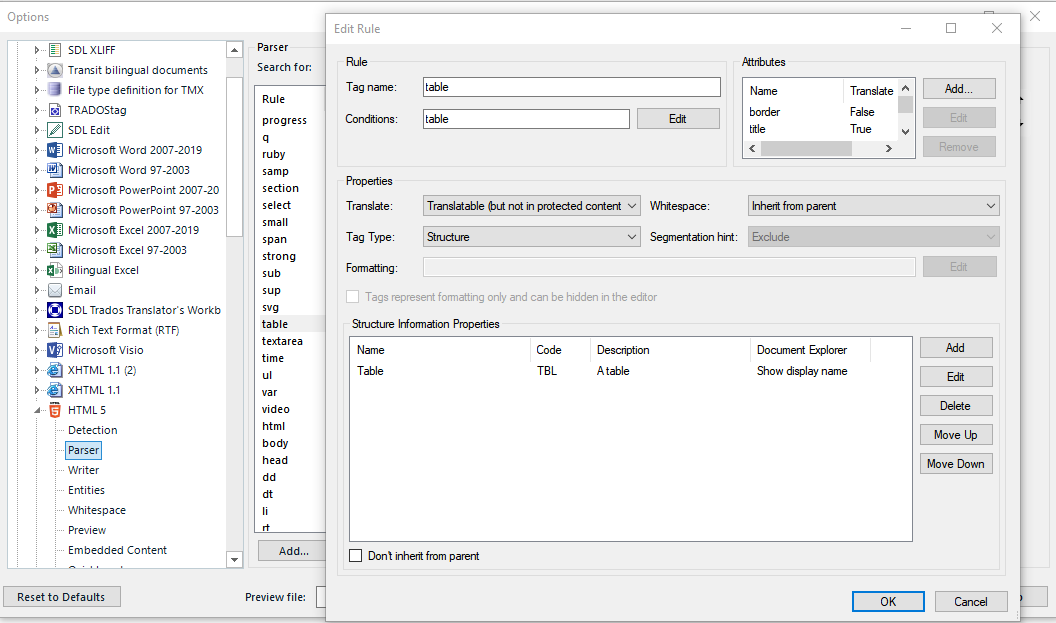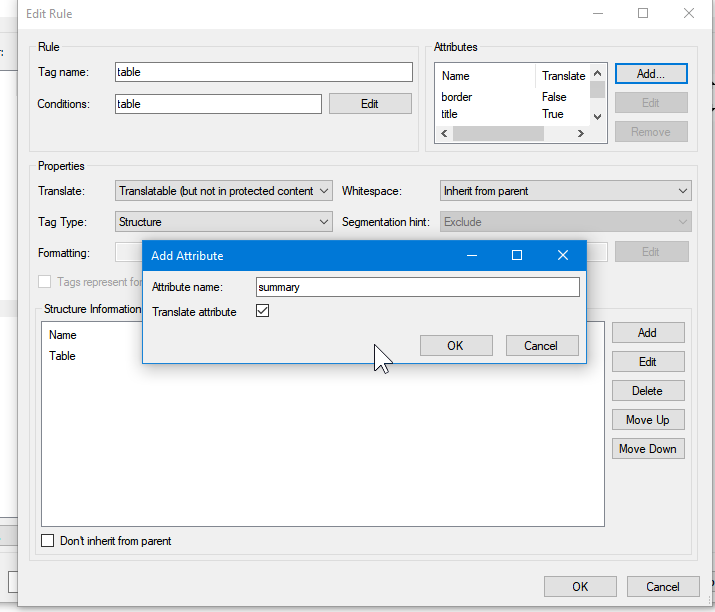I was working on a batch of HTML files, but somehow there was text embedded in the codes that Trados automatically hides. I tried to add parser rules but it didn't work. I am not familiar with codes, so this is rather difficult for me to understand the rules. Here is the example:
<h3 class="m-h3--wysiwyg">製品仕様</h3>
<ul class="m-list">
<li>RoHS2対応</li>
</ul>
<h3 class="m-h3--wysiwyg">規格表</h3>
<div class="u-right">(単位:mm)</div>
<table class="m-table" summary="DHEMGシリーズ 推奨寸法">
<colgroup>
<col width="14.8%" />
<col width="10.6%" />
<col width="10.6%" />
<col width="10.6%" />
<col width="10.6%" />
<col width="10.6%" />
<col width="10.6%" />
<col width="10.6%" />
<col width="10.6%" />
</colgroup>
<thead>
<tr>
<th rowspan="3" style="text-align: center;">内径</th>
<th colspan="4" style="text-align: center;">推奨寸法</th>
<th colspan="4" style="text-align: center;">寸法</th>
</tr>
...omission...
I was asked to translate the text in the summary line (<table class="m-table" summary="DHEMGシリーズ 推奨寸法">), but I just couldn't make it work. Can someone please give me guidance on this? Thanks in advance.

 Translate
Translate