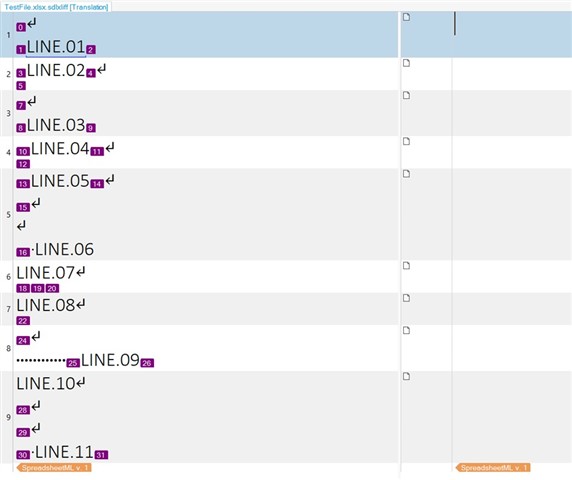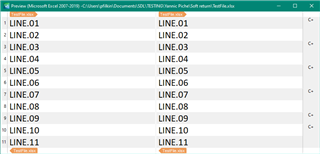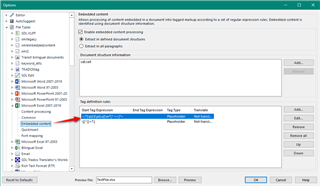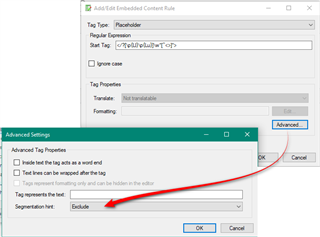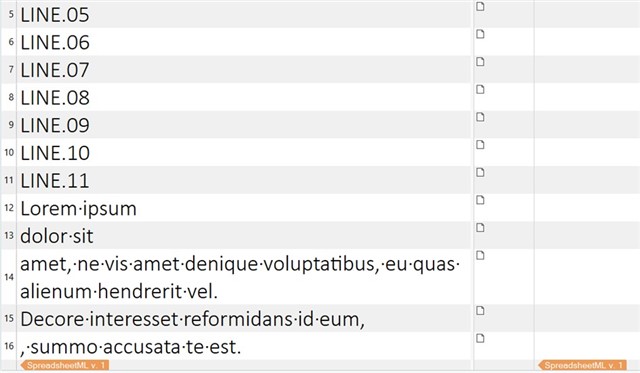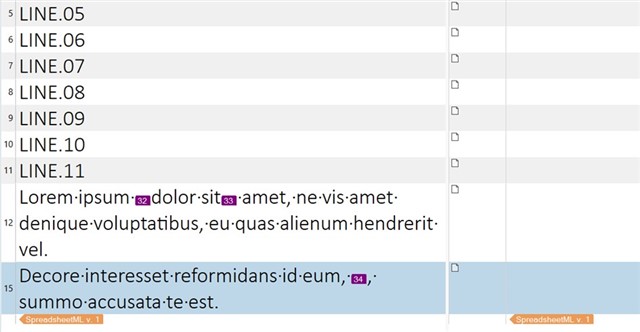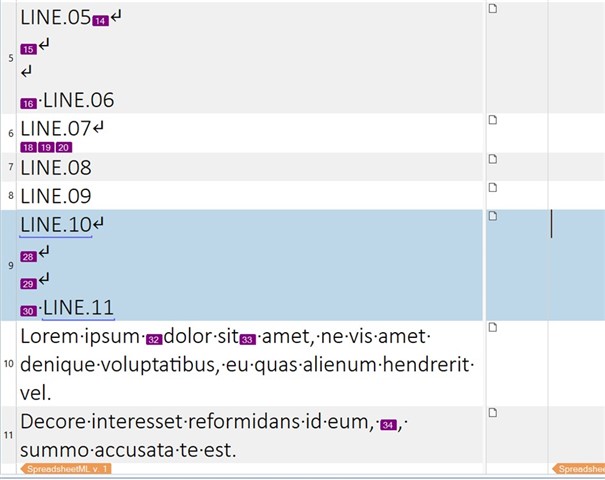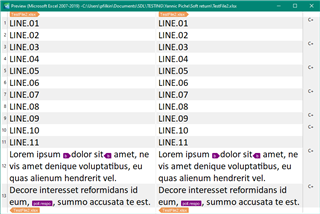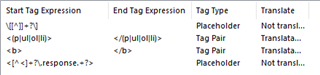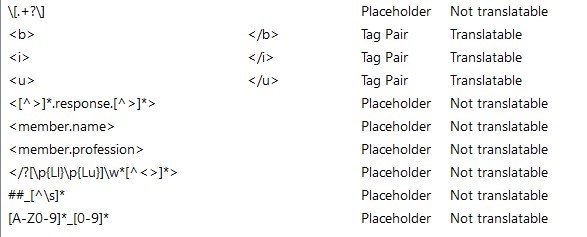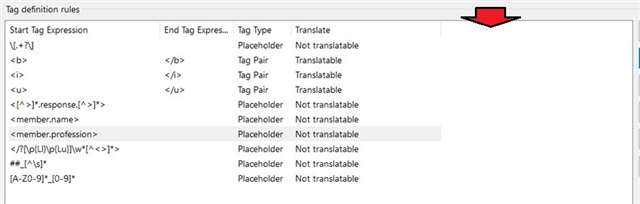Hi all!
I set up a soft break segmentation rule in the main and only TM associated to a project, as per instructions found here (community.sdl.com/.../that-manual-line-break-soft-return-segmentation-rule) and here (noradiaz.blogspot.com/.../adding-soft-return-segmentation-rule-to.html). (See pictures 1 and 2.)
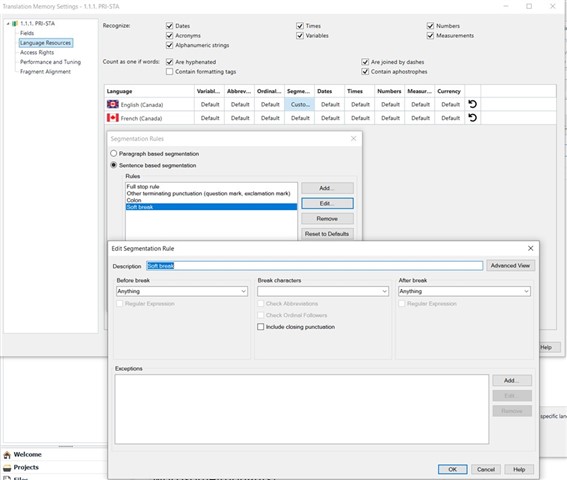
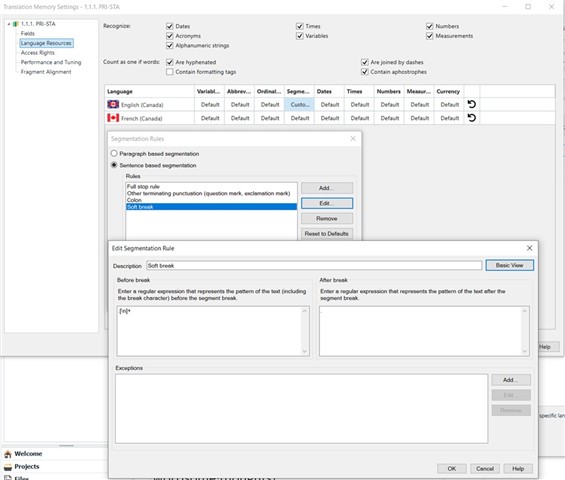
It catches 98% of my soft breaks, but not 100%, as you’d expect. (See picture 3.) What am I missing here?
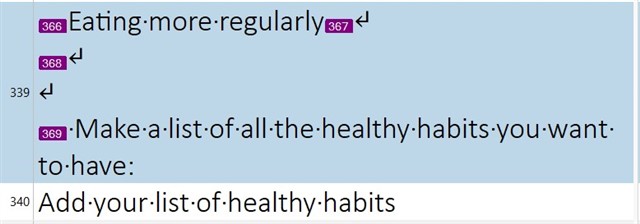
Generated Image Alt-Text
[edited by: Trados AI at 3:27 AM (GMT 0) on 29 Feb 2024]


 Translate
Translate