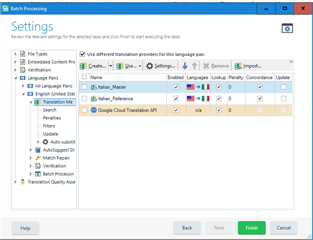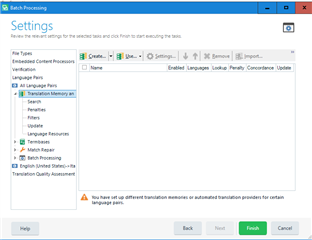Trying to utilize the Batch Task Pre-Translation Files and for some reason the "Apply automated translation" stays greyed out.
In other post replies it said that there had to be a MT option in the Translation Memory. There is. We are using both our own TMs and the Google API. Double checked and those are enabled. The other thing was that "Allow source editing" had to be checked. That checkbox is checked. The "Apply automated translation" just stays greyed out as in the image.
Using Trados 2019 SR2 15.2.8.3007
Any suggestions as to how to allow this radio button to be active?
Thanks
David
Generated Image Alt-Text
[edited by: Trados AI at 3:32 AM (GMT 0) on 29 Feb 2024]


 Translate
Translate