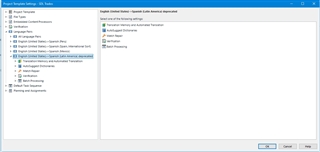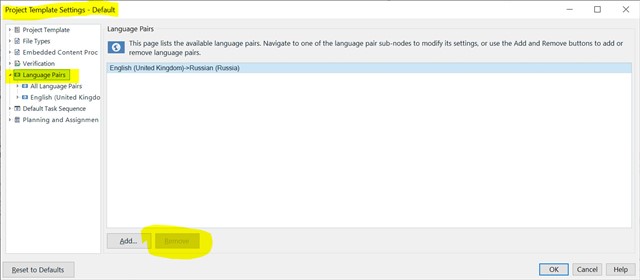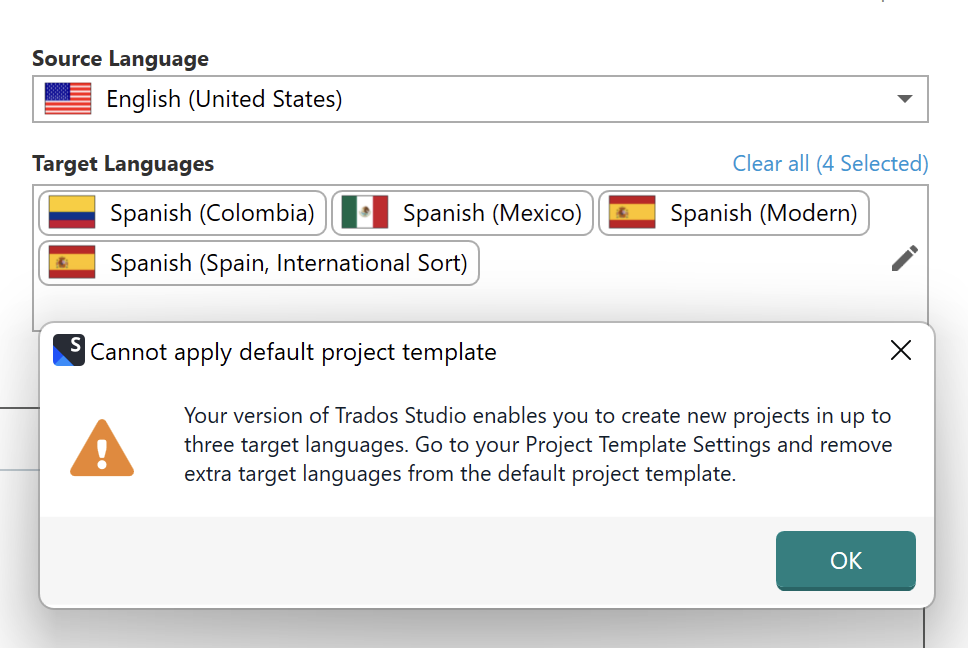Hi,
Today, I tried to create a project in Studio, and, I got an error message (see image below) stating that I can work only with up to 3 target languages
Thing is that I only translate from EN into Spanish. Into diff flavors, but not into diff languages.
And as far as I know, diff flavors don't count like different languages, right?
Not to mention that Studio always allowed me 5 language pairs.
Anyway, I tried tio remove one "language pair", but I can't find any Remove/Delete option anywhere.
BTW, I use the Freelance 2021 version.
Please advise.
Regards,
Ramon
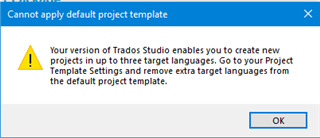
Generated Image Alt-Text
[edited by: Trados AI at 1:42 PM (GMT 0) on 29 Feb 2024]


 Translate
Translate