Hello,
Sdlxliff files sent from a translator show 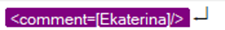 this type of line break symbol.
this type of line break symbol.
however, when I create a new project with updated source files and try to do context matching with the TM file created by a translator.
It shows 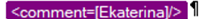 this type of line break symbol.
this type of line break symbol.
That's why it is not 100% context match with that TM which means I have to confirm as translated all of miss-matched TUs manually.
FYI, I have a trados studio professional 2021 and he has a trados studio freelance 2021
I would like to know how to match those the line breaks.
Thanks!
Generated Image Alt-Text
[edited by: Trados AI at 12:31 PM (GMT 0) on 29 Feb 2024]


 Translate
Translate



