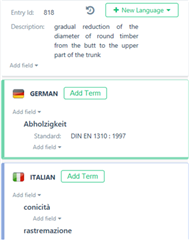Dear community,
I have an Excel file with three columns: German - Italian - Source (where I've found the translations). Is there a way to convert this Excel file into a TMX and keep the "Source" column at the same time? As a matter of fact, I'd like to import this Excel file into an existing TB where it is already possible to add information concerning the source (in the TB structure, I added the "Source" field).
I use SDL Trados Studio 2019.
Thanks!

 Translate
Translate
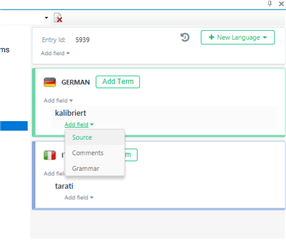 (Termbase viewer in the Editor window)
(Termbase viewer in the Editor window)