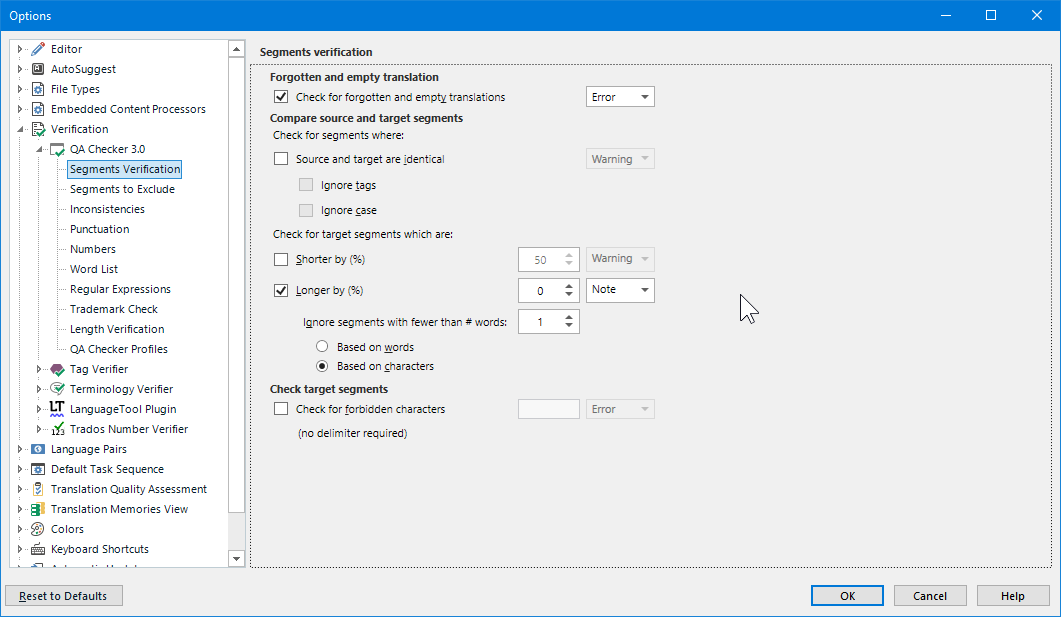Hi all!
My customer has some rather complicated spreadsheets and so it is not possible to use the regular character limit feature in the prosessing of these files for sdlxliff (it is too time consuming they say), so we have to keep an eye of the columns and cells in the spreadsheet while post editing MT segments (and of course the machine has no clue about character limits). My question, is there a way to have a kind of character limit imposed from my end working in Studio? Sometimes there is only one limit, like 15, 30 or 90 characters. If I could do something in the platform, so there comes some kind of warning in all segments with more than the assigned numbers of characters, it would help.
Best, Knut

 Translate
Translate