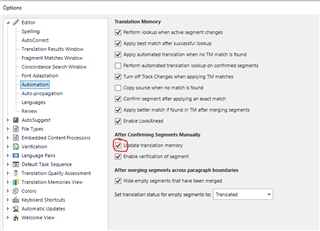Hello. I have a question for the batch processing option when updating translation memory.
So far, I kept using the overwrite options. It is because I understand the overwrite option will add new translation units, overwrite the existing translation units if the same source segment but different target segment, and keep the existing translation units unchanged if the same source and target segments.
However, I found some translation units that don't exist on the translation memory.
Today, I tried to translate the words "Supported RAID". It is the words frequently appear on the document so far I worked. Of course there should be the translation unit on the translation memory. However, I realized it is not added on the translation memory. There is similar translation unit "Supported RAID Level" but not exactly the same unit "Supported RAID".
I used the overwrite import option for a long time but I tried with the add option today using the sdlxliff file from the previous project. Then, "Supported RAID" is finally added to the translation memory as a new translation unit today.
I don't understand why it happens.As my request, I don't want to increase the duplicated translation units. When only the target segment is updated, the existing translation unit with the same source segment should be updated.
Could anyone tell me the differences between merge/add and overwrite options, and what update/import option will be the best one to meet my request?

 Translate
Translate