Trados 2021 keeps inserting an unwanted space before the % sign.
This has been asked before, but the proposed fix does not seem to apply to Trados 2021.
Trados 2021 keeps inserting an unwanted space before the % sign.
This has been asked before, but the proposed fix does not seem to apply to Trados 2021.
Change the appropriate setting in your Project settings and in your project templates to match your needs. Or—even simpler—use search and replace to remove the space, where unwanted.
However, this seems strange to me, as Studio does not do that for Polish, where no space is required. In which language does this happen?
_________________________________________________________
When asking for help here, please be as accurate as possible. Please always remember to give the exact version of product used and all possible error messages received. The better you describe your problem, the better help you will get.
Want to learn more about Trados Studio? Visit the Community Hub. Have a good idea to make Trados Studio better? Publish it here.
Hi Jerzy, thank you very much for replying. I can use search and replace but then Trados reinserts the space when I confirm tthe segment. The language pair is French to English. Sometimes there is not even space in the French and Trados still inserts one in the English translation. So it seems likely to be related to a setting for percentages in UK English, but I cannot see where to change it.
One place would be here (example for Polish, same applies to English):
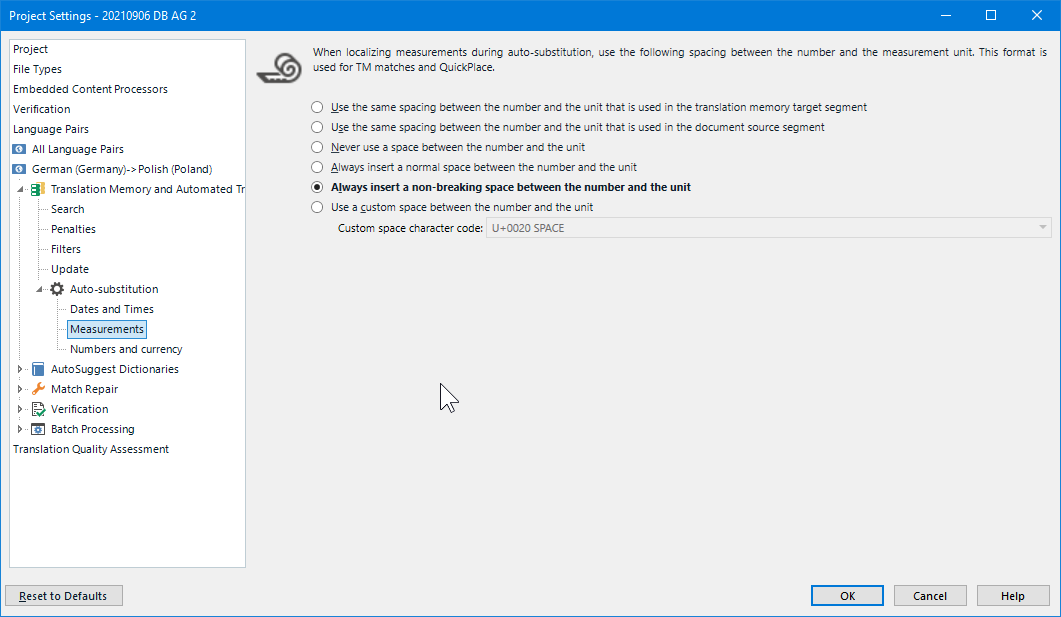
Another place would be in the settings of your TM, where you need to remove percentage sign from the list of measurement units:
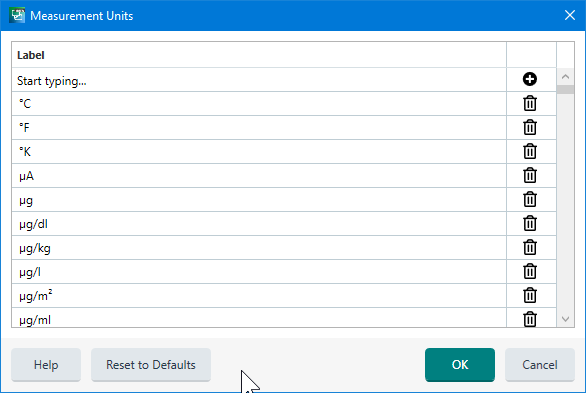
_________________________________________________________
When asking for help here, please be as accurate as possible. Please always remember to give the exact version of product used and all possible error messages received. The better you describe your problem, the better help you will get.
Want to learn more about Trados Studio? Visit the Community Hub. Have a good idea to make Trados Studio better? Publish it here.

That seems to do it, thanks.