Hi,
On a new installation of Trados Studio 2017 on Windows 2019 I got this error while trying to upgrade Translations memories TMW to SDLTM
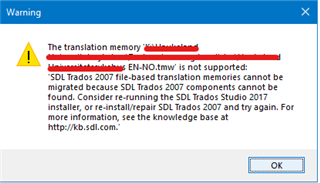
Then I have installed Visual C++ 2005 Components according to this article
https://gateway.sdl.com/communityknowledge?articleName=000002674
Since the The upgrade process seems to work fine, no more error, the segment count is displayed, but in the end, no segments appear in the SDLTM file that was created. It almost seems like the target SDLTM file is created, but nothing is committed to the file.
For example the status displayed immediately after the conversion, showing 44/44 exported, but no count for import and the log doesn't mention any error.
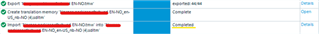
On the previous installation on Windows 2012R2 import the process runs successfully
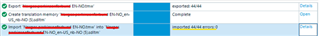
Any help would be greatly appreciated
Generated Image Alt-Text
[edited by: Trados AI at 4:10 AM (GMT 0) on 29 Feb 2024]


 Translate
Translate