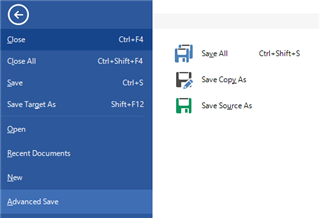The Excel file I am working with is a .xlsx and I am using the latest Office 365 version of Excel. My version of Studio 2019 (SR2) was downloaded only a couple of weeks ago. I have had to reinstall everything on my computer further to a repair last month, and am having quite a lot of other issues with settings.
I am working with a direct client so cannot deliver sdlxliff files. I have looked at the answers to similar issues and I don't think it can be a problem of using old projects or versions since everything has been newly created.
I hope somebody can help as my translations are due in this afternoon!
Many thanks for any suggestions.
Generated Image Alt-Text
[edited by: Trados AI at 4:07 AM (GMT 0) on 29 Feb 2024]


 Translate
Translate