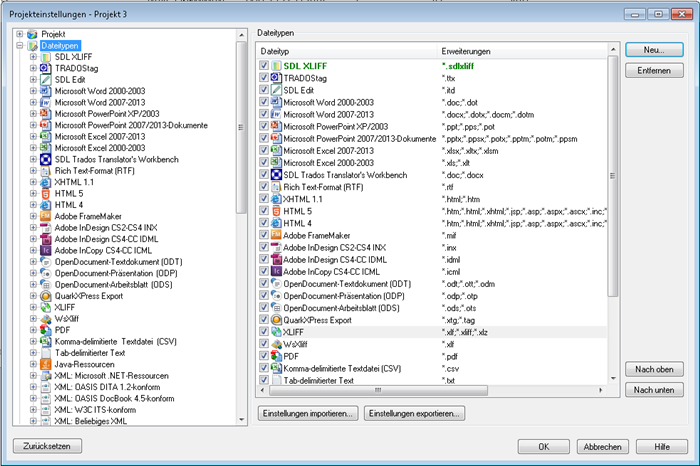Hi,
I would like to add a new file type in Trados Studio 2014.
More precisely, I have got some xliff-Documents, that cannot be converted to sdlxliff with the file type identifier XLIFF 1.1-1.2 v 2.0.0.0,
Though, they can be converted using the file type identifier XLIFF 1.1-1.2 v 1.0.0.0.
In a previous post, it was said that the XLIFF filter v1 can be activated in project settings -> filetypes -> Additional installed File Types exist.
Can anyone help me how I can find/get the option "Additional installed File Types exist"?
Thanks for any help!

 Translate
Translate