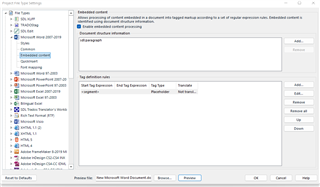Hi, I'm wondering whether there is a function in Studio that allows you to create placeholders out of specific tagged terms in Word files instead of using the tw4wininternal style.
Let's suppose I have a sentence like this:
I do not like <brand>, but I love <brand>.
I want to create a placeholder out of <brand>. So, my question, how can I do that?
Thanks in advance for your help

 Translate
Translate