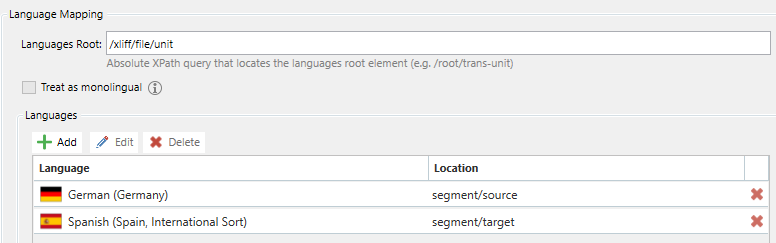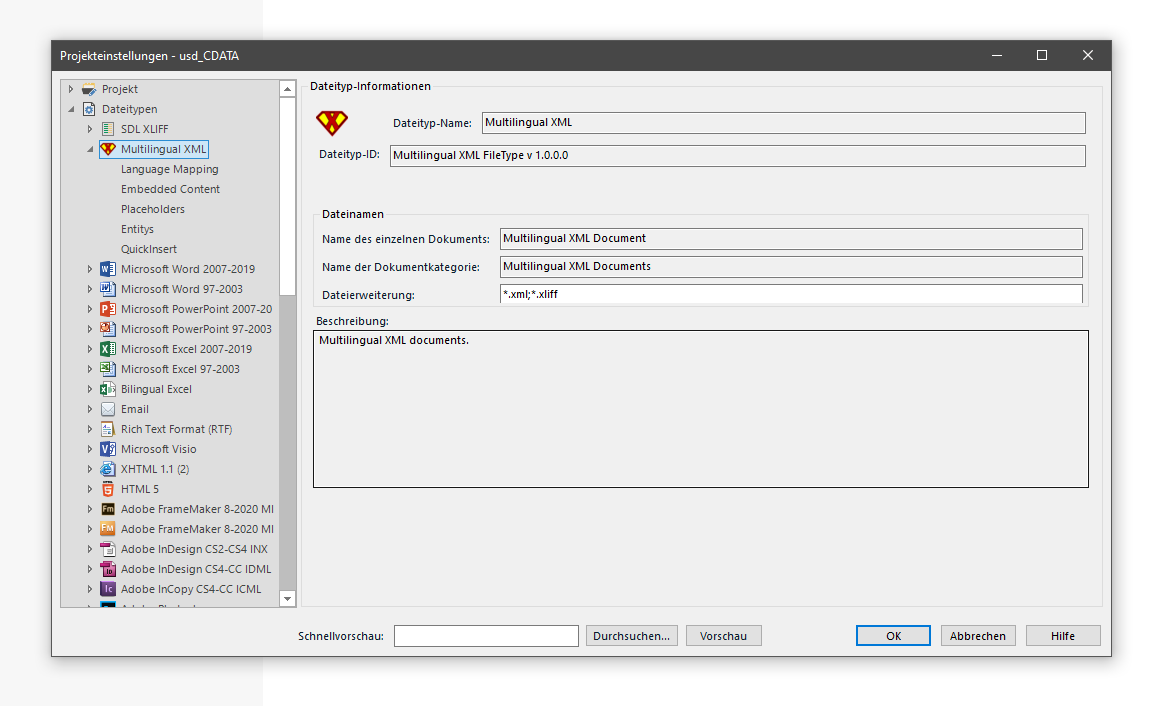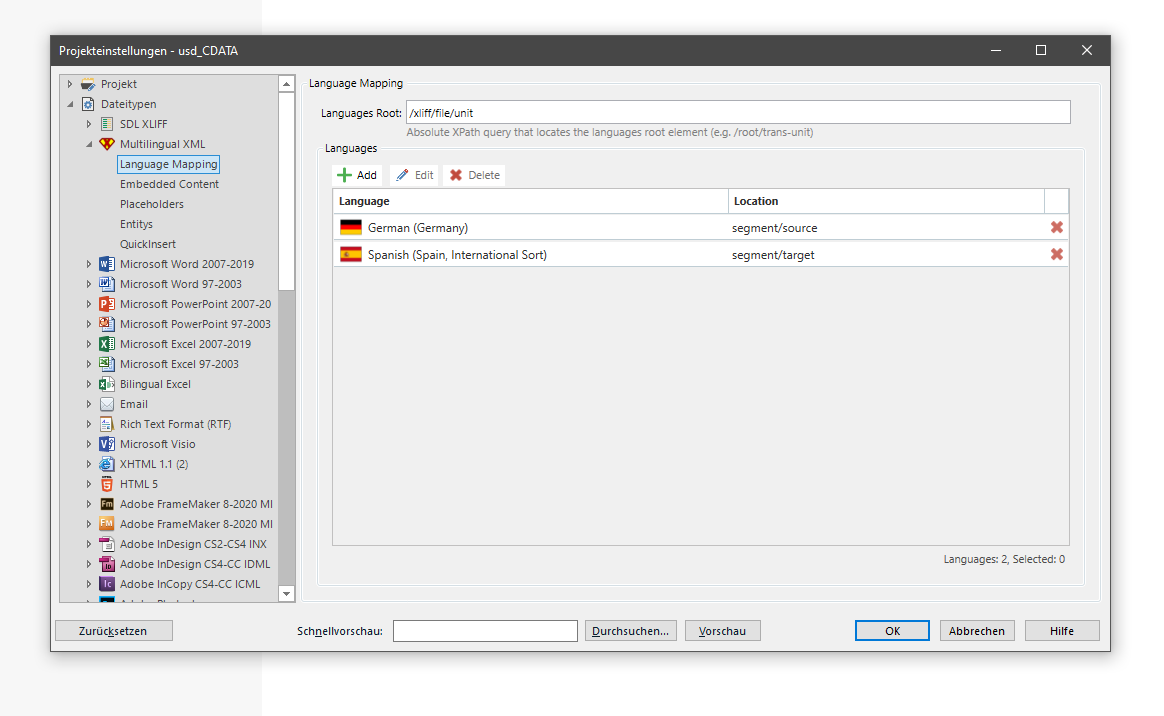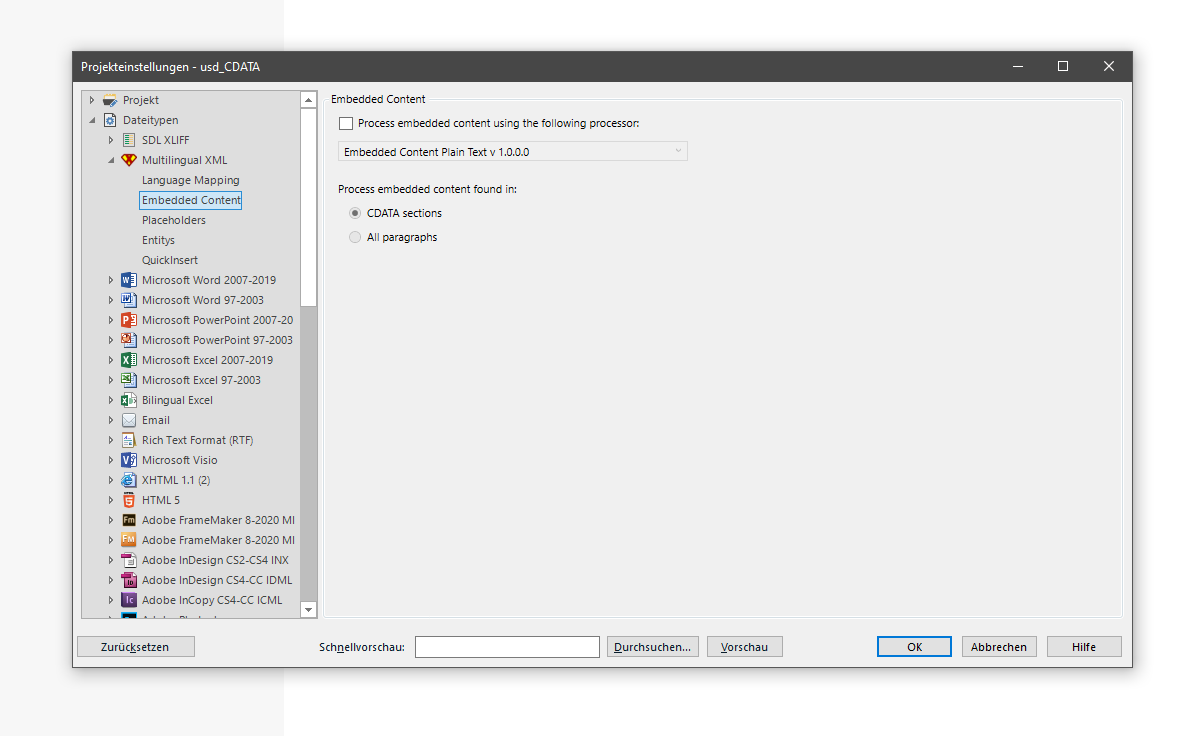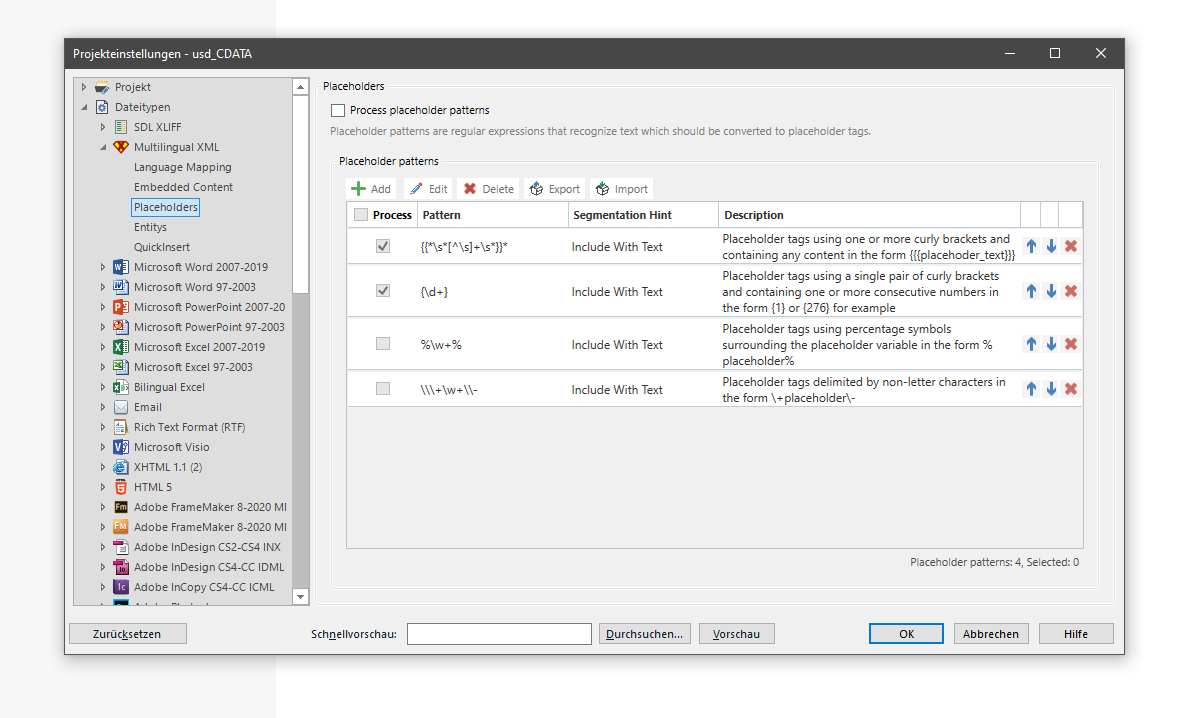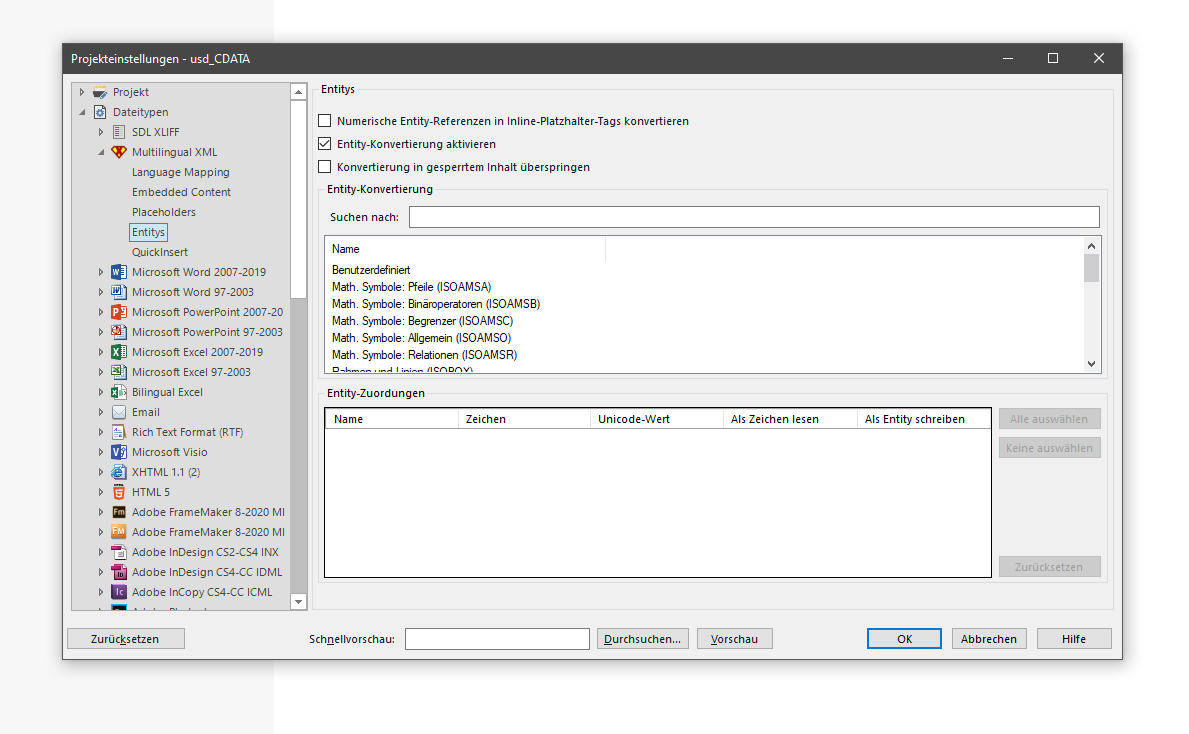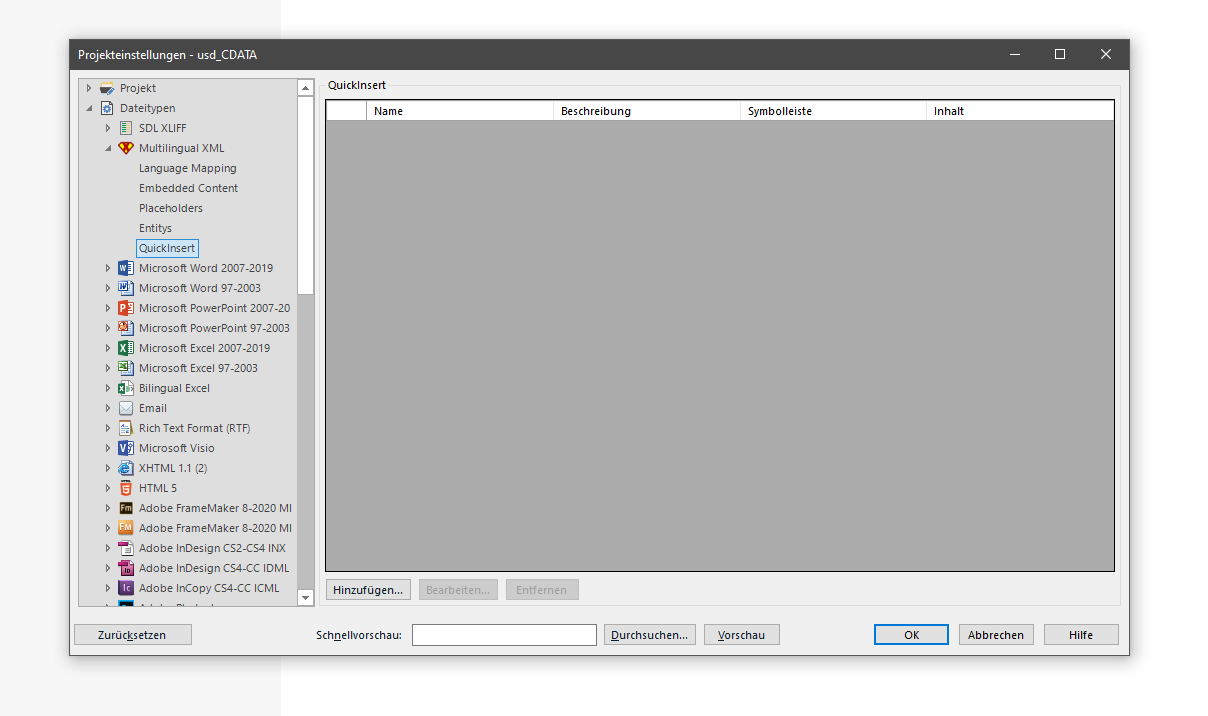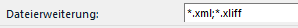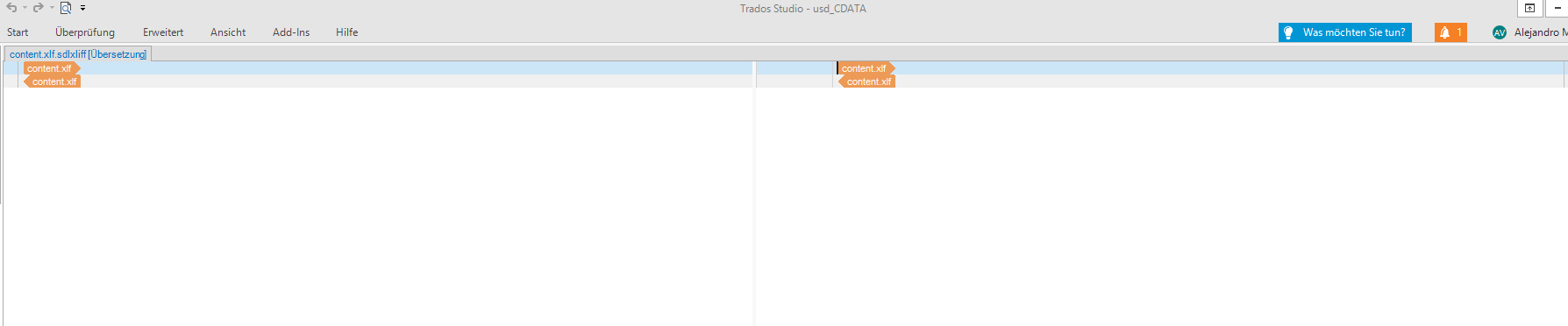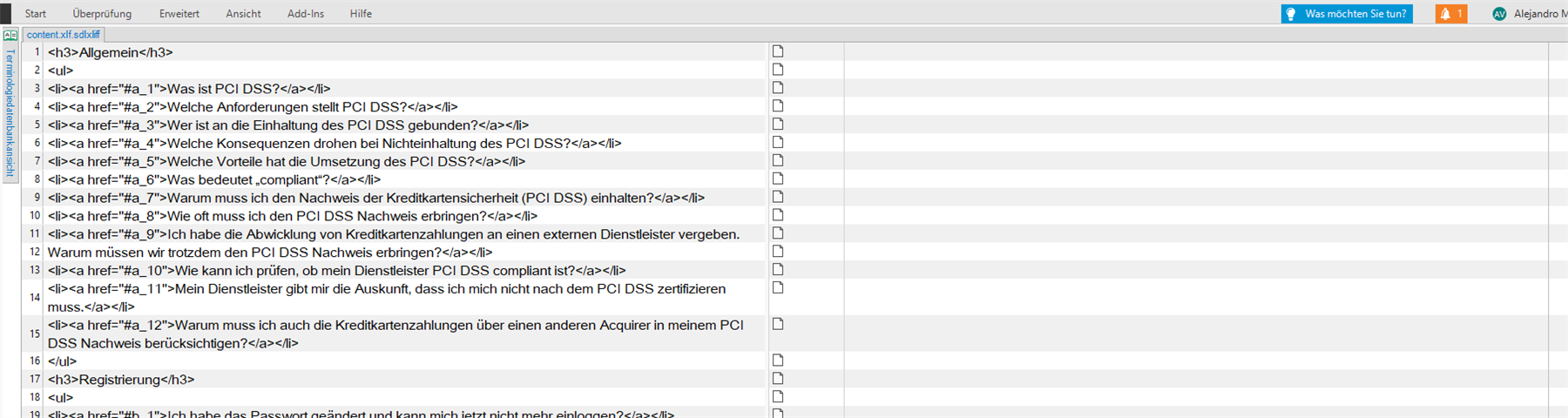Hi,
I’m new to this forum and as translator who knows nothing about programming or programming codes, I’ve been trying to work with some *.xliff files exported from WordPress. Thanks to this forum, I’ve managed to deal with the tags, but I cannot get Trados to break segments after a period or paragraph mark within a big CDATA segment. So I end up with a file with just 2 segments.
I’ve been reading the forum and watched Paul Filkin’s on demand elevate conference on handling XLIFFS, (btw, I’m really excited about the new SR2 release that will deal with these files). But in the meantime, I’ve been trying with regex and custom filetypes with no success on my part. In the case of filetypes, when I make one, I keep getting the error message <Value cannot be null. Parameter name: culture>. I must be doing something wrong because I know that Trados can handle this segmentation issue, and that the solution should be pretty straightforward. I’m working with Trados Studio 2021 (SR1 - 16.1.8.4404).
Any help or step by step tutorial would be greatly appreciated. I’m attaching images and a sample file with the segmentation issue.
Thanks!
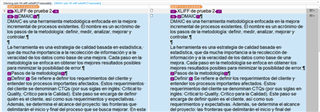

Generated Image Alt-Text
[edited by: Trados AI at 8:17 AM (GMT 0) on 29 Feb 2024]


 Translate
Translate