I have recently a larger screen in order to have a better view, but when I work in SDL 2021 the Font size in Term recognition window is too small so that I can hardly read the terms (the size looks like 5 pt).
I would really appreciate if there would be an option to set the font size in this window. Is it possible?
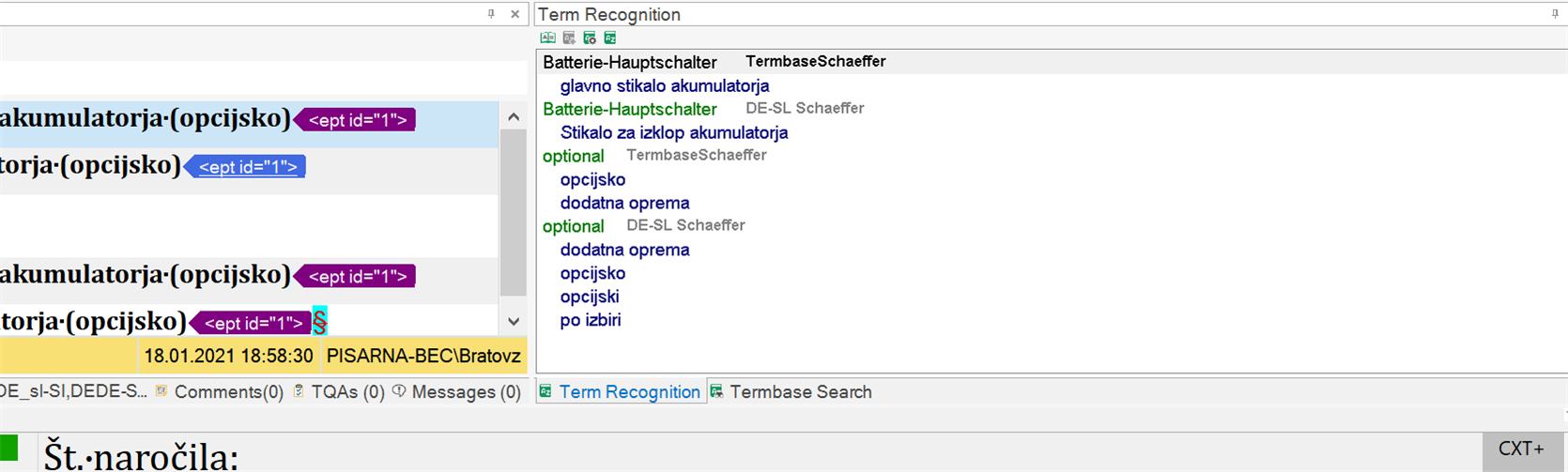
Generated Image Alt-Text
[edited by: Trados AI at 4:28 AM (GMT 0) on 29 Feb 2024]


 Translate
Translate