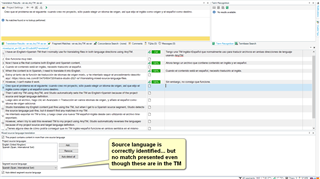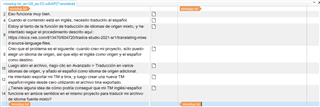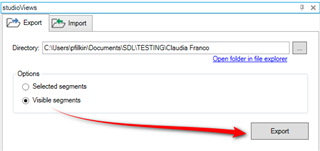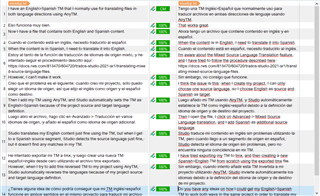I have an English>Spanish TM that I normally use for translating files in both language directions using AnyTM. That works great.
Now I have a file that contains both English and Spanish content. When the content is in English, I need to translate it into Spanish. When the content is in Spanish, I need to translate it into English. I'm aware about the Mixed Source Language Translation feature, and I have tried to follow the procedure described here: https://docs.rws.com/813470/604720/trados-studio-2021-sr1/translating-mixed-source-language-files. However, I can't make it work.
I think the issue is this: when I create my project, I can only choose one source language, so I choose English as source and Spanish as target. Then I add my TM using AnyTM, and Studio automatically sets the TM as English>Spanish because of the project source and target language definition. Then I open the file, I click on Advanced > Mixed Source Language translation, and I add Spanish as additional source language. Studio translates my English content just fine using the TM, but when I get to a Spanish source segment, Studio detects the source language just fine, but it doesn't find any matches in my TM.
I have tried exporting my TM to tmx, and then creating a new Spanish>English TM from scratch using the exported tmx file. However, when I try to add this reversed TM to my project using AnyTM, Studio automatically reverses the languages because of my project source and target language definition.
Do you have any ideas on how I could get my English>Spanish TM to work both ways in the same project in order to translate my mixed source language file?
Thanks very much in advance!

 Translate
Translate