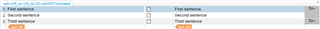Hello, I've experienced a particular problem when translating an XLIFF file within Studio. A source came in with two sentences in one specific segment. Translation showed two different sentences in two different segments. After generating the target file and delivering it to the customer, the sentences are not re-joint/merged together in one segment(//source) as I would have expected, but remain split, with an <ignorable> element in between. Any idea how to avoid this? Is it a setting? I've never heard of this 'ignorable' element before, what is it exactly? Thanks.

 Translate
Translate