Hi experts,
Once I updated Trados today, I get the following error message when I attempt to access my TMs: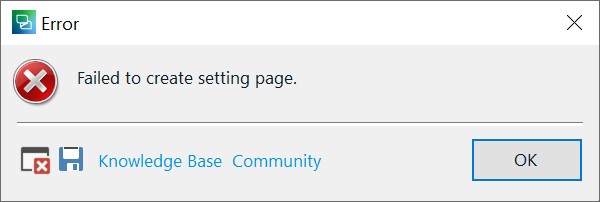
I tried to follow the KB instructions (https://gateway.rws.com/csm?id=kb_article_view&sysparm_article=KB0031290 but to no avail. The error appears even after renaming the 'Studio 16' folder. Also, I tried to repair Trados, with no success. Then I tried to deactivate my license to uninstall Trados completely and then re-install it but I failed again: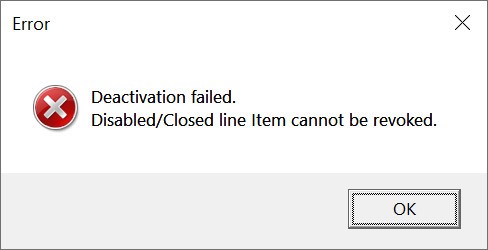
Then I tried to deactivate offline. Guess what was the result...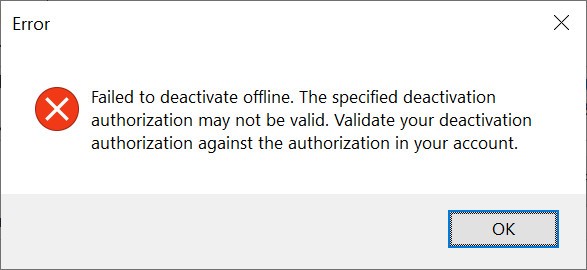
Thank you for SR2, but how can I recover my tool now?
Generated Image Alt-Text
[edited by: Trados AI at 4:38 AM (GMT 0) on 29 Feb 2024]


 Translate
Translate