Since the last update, the New Local Project screen, window for selecting Source Language, won't fold open, I cannot choose or enter a source language. This is a critical bug/issue as it renders Studio useless.
Since the last update, the New Local Project screen, window for selecting Source Language, won't fold open, I cannot choose or enter a source language. This is a critical bug/issue as it renders Studio useless.
A screenshot would be helpful so we see what you see? Also have you tried initiating this in the Projects View as well as the Home View?
Paul Filkin | RWS Group
________________________
Design your own training!
You've done the courses and still need to go a little further, or still not clear?
Tell us what you need in our Community Solutions Hub
Ah from the Home view it works fine, from the "Tell me what you want to do" option, it does not. Well at least I can work on it now.
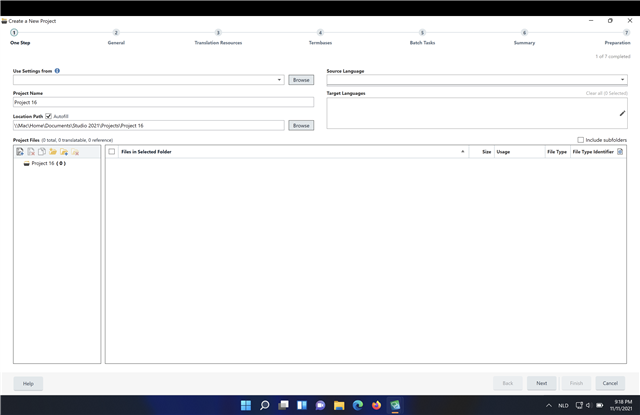

Goo. Restart the PC. Then go to Studio, File -> Setup -> Project templates. Remove all templates listed there. After that, first import the default templates from here: C:\Program Files (x86)\SDL\SDL Trados Studio\Studio16\ProjectTemplates
Then use one of these templates, create a new project and use this for new template. It looks to me like you use old templates from previous versions.
_________________________________________________________
When asking for help here, please be as accurate as possible. Please always remember to give the exact version of product used and all possible error messages received. The better you describe your problem, the better help you will get.
Want to learn more about Trados Studio? Visit the Community Hub. Have a good idea to make Trados Studio better? Publish it here.
Pfff my dear Lord, so far for an easy solution.
I only have a default template set up there, and I cannot remove that one
Import another one from the path specified, declare that as default and try again.
_________________________________________________________
When asking for help here, please be as accurate as possible. Please always remember to give the exact version of product used and all possible error messages received. The better you describe your problem, the better help you will get.
Want to learn more about Trados Studio? Visit the Community Hub. Have a good idea to make Trados Studio better? Publish it here.
Import another one from the path specified, declare that as default and try again.
_________________________________________________________
When asking for help here, please be as accurate as possible. Please always remember to give the exact version of product used and all possible error messages received. The better you describe your problem, the better help you will get.
Want to learn more about Trados Studio? Visit the Community Hub. Have a good idea to make Trados Studio better? Publish it here.