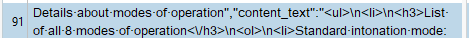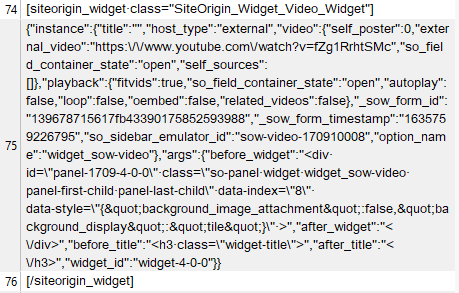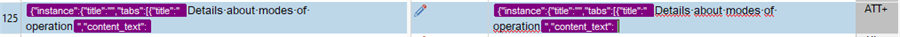Dear All,
I have a custom filter for XLIFF files. I can translate in Trados all the other text except the text from the Tabs module.
Here is a sample file. Please, search for the text "Details about modes of operation". From this point onward the text is not showing in Trados.
Labex Electrolarynxes-translation-job-274.zip
I am also sharing my XLIFF filter:
Thank you for your attention!
P.S. Also it seams that Trados changes the formatting. Here is original formatting:
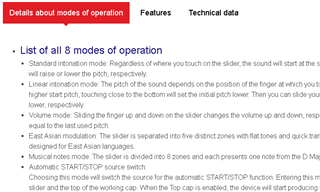
And here is after Trados processing:
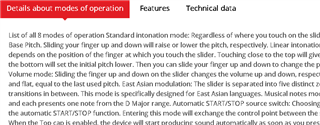
Generated Image Alt-Text
[edited by: Trados AI at 4:43 AM (GMT 0) on 29 Feb 2024]


 Translate
Translate