Hi folks,
When I try to replace ' **&mdash' with '** —', Trados emits an error message even though the 'Use regex' option is unchecked.
I also tried escaping the asterisks, but it only works for source and not for target.
What else can I do to commit the replacement?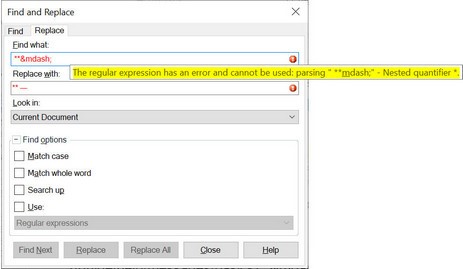
Generated Image Alt-Text
[edited by: Trados AI at 4:45 AM (GMT 0) on 29 Feb 2024]


 Translate
Translate