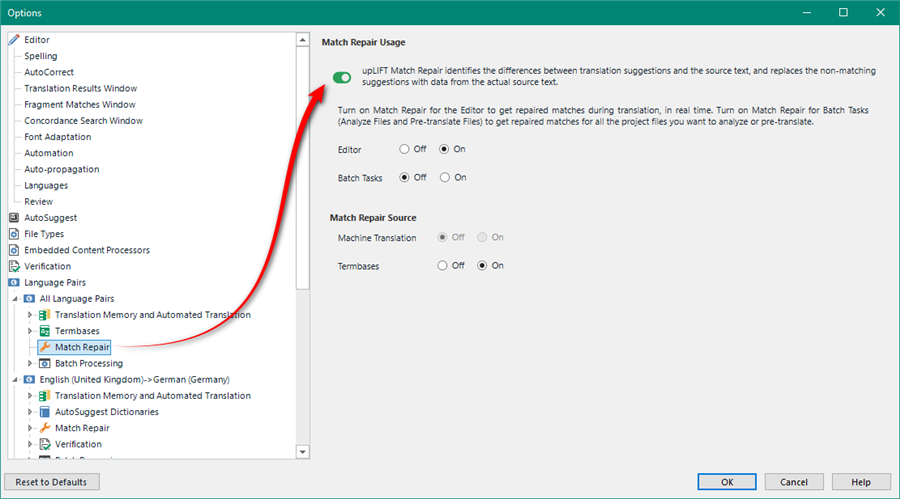This is a screenshot of "Translation Results" window of mine.
As you can see green rectangle of left which shows good results, strikethrough font for deleted words and underbar font for inserted words.
But, red rectangle of right shows somewhat stupid results, it should have showed "as is" but, it applied two fonts on its own judgement, clearly wrong.
How can I avoid the latter automation ?
It applied into Editor window too of course, that is quite ugly.
Generated Image Alt-Text
[edited by: Trados AI at 4:45 AM (GMT 0) on 29 Feb 2024]


 Translate
Translate