Impossible to open .xlf files, even the correct file type settings are added. When opening .xlf file, receiving an error message: "The source language of the file is different from the project source file."
RWS Community
Impossible to open .xlf files, even the correct file type settings are added. When opening .xlf file, receiving an error message: "The source language of the file is different from the project source file."
XLF files are bilingual files. They have a language code in the file and Trados Studio will read these languages. If you create a project that uses different languages to the ones specified in the XLIFF file then you'll receive a message like that.
Open the XLIFF with a text editor and tell us what the language codes are? For example:
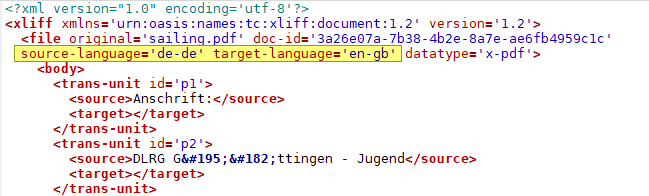
The source language here is German (Germany) and the target language is English (United Kingdom... or Great Britain).
Paul Filkin | RWS Group
________________________
Design your own training!
You've done the courses and still need to go a little further, or still not clear?
Tell us what you need in our Community Solutions Hub

Thank you for your reply! The "target language" doesn't even appear. Does it mean that the file is incorrectly prepared? Maybe I can add the "target language" part by myself and somehow save the file back as .xlf file? (I am not very good with computers)
Thank you for your reply! The "target language" doesn't even appear. Does it mean that the file is incorrectly prepared? Maybe I can add the "target language" part by myself and somehow save the file back as .xlf file? (I am not very good with computers)