Hi,
I am trying to open a file received via GS but when I double click on file to open it the programme shuts down. How can I fic this issue?
Many thanks
Hi,
I am trying to open a file received via GS but when I double click on file to open it the programme shuts down. How can I fic this issue?
Many thanks
I already tried workarounds 2&3 explained here (https://gateway.rws.com/csm?id=kb_article_view&sysparm_article=KB0039395) but they did not work. I should deliver the project by tomorrow so I need to fix this issue asap.
Hi Simone Antonio Pagliuca
I assume you have access to GroupShare and that your Trados Studio has established a connection to it?
I don't know where the root cause of this could be:
As you are under time constraints I would jump right in and ask you to try:
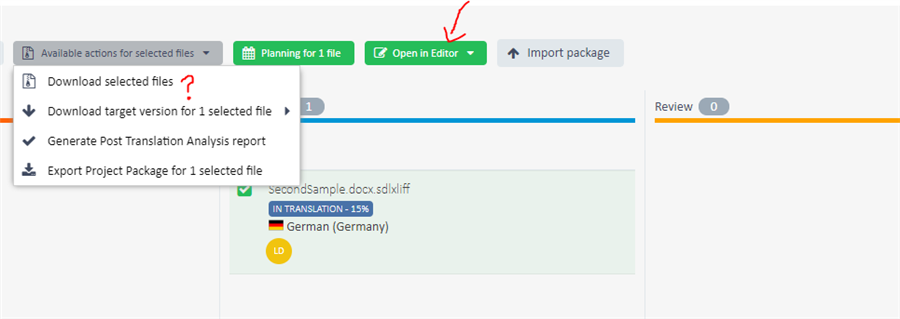
Keen to hear back from you
Lyds
Oana Nagy | Developer Experience | QA Engineer | RWS Group

Hi Lydia,
I can download the files but the "Open in Editor" button does not appear in the mask. However I did also "check out" the file in Studio but the programme shuts down after double clicking on the file to open it (the Editor view opens and then Studio crushes).
Hi Lydia,
I can download the files but the "Open in Editor" button does not appear in the mask. However I did also "check out" the file in Studio but the programme shuts down after double clicking on the file to open it (the Editor view opens and then Studio crushes).
Simone Antonio Pagliuca
OK, well with regards to the OLE it could be they dont have licenses for that or something.
Thank you for also confirming that you can "download" the project. "See the Files", "Check Out" but opening in the OLE seems to the to area where it goes wrong.
You mentioned you can "Download" the files. What happens to Studio when you then "Translate Single Document" and open these files outside of GroupShare / Offline?
Lyds
Oana Nagy | Developer Experience | QA Engineer | RWS Group
I received also packages offline of this project but the problem persists. It could be possible that the problem is the source files used for the project? OR any references?
Simone Antonio Pagliuca well clearly if GS nor offline packages allow for you to open files in the Editor View of Studio, something about the sdlxliff files is not correct. If appropriate, could you share the files with me in a manner you deem safe
Oana Nagy | Developer Experience | QA Engineer | RWS Group
Thank you so much for the support Lydia. Fortunately I resolve the problem. I received a new package with Word files in .doc format and I can finally open them with no errors or shut down. Many thanks!