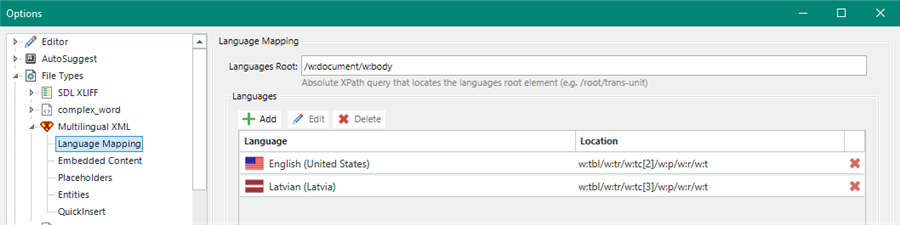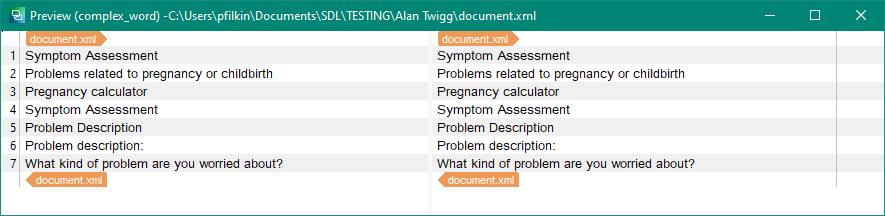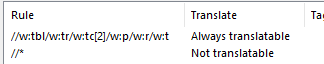Hello Community,
I wonder if anyone knows or can think if an elegant solution to the following problem. We have a Windows Word file and the task is to translate the text in the middle cell into the left-hand cell. This is a large project so I would be very interested if it's possible. I contacted support and they could not think of a good solution and told me to ask in here. 
Generated Image Alt-Text
[edited by: Trados AI at 4:57 AM (GMT 0) on 29 Feb 2024]


 Translate
Translate