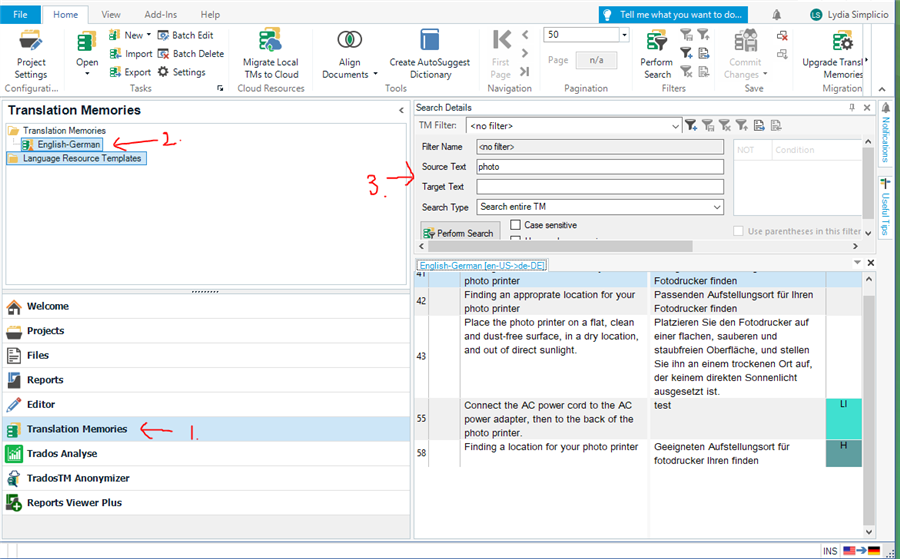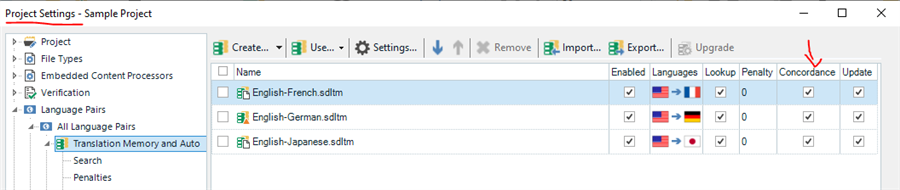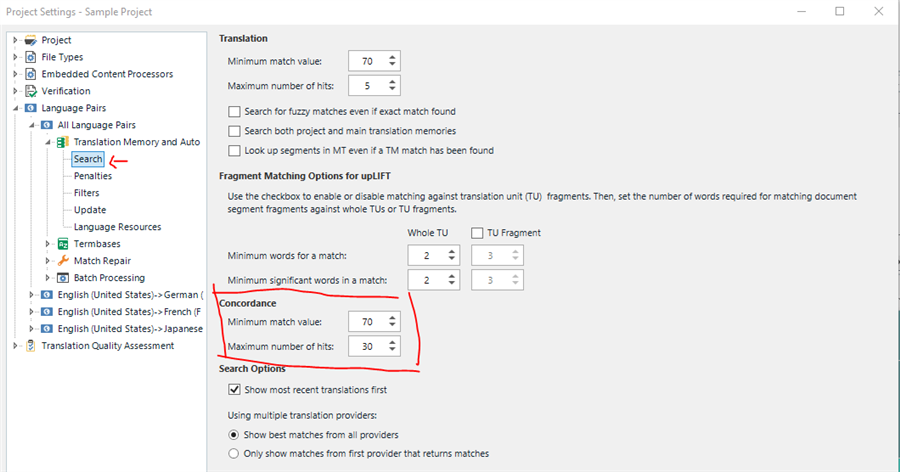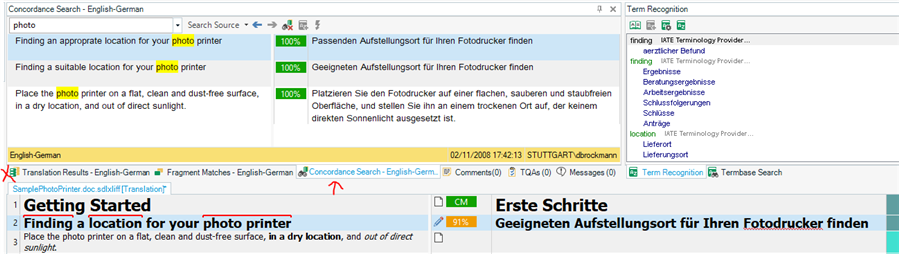I have been having troubles with the F3 concordance function - just know I did a concordance search under «misdemeanour» but despite the fact that the word «misdemeanours» was in an already translated and confirmed segment of the text and should therefore be in the TM and should have come up, it didn't. I don't know if this is a problem with the F3 function or with the segment not having been properly taken up by the TM.
RWS Community

 Translate
Translate