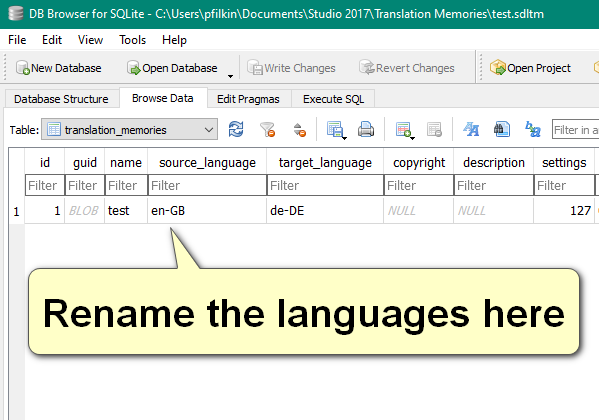For many years we have been building up a large TM for EN_UK to DE.
We now have a new USA-based client in the same industry.
Our client is sending us files which are set up as EN_US to DE.
For different business reasons, we would like to create a new TM for EN_US to DE, which from day one would contain all the terms currently in our EN_UK to DE TM.
In other words, we would like to “clone” the TM and then change the source language of the clone from EN_UK to EN_US. What is the easiest way to do this?

 Translate
Translate