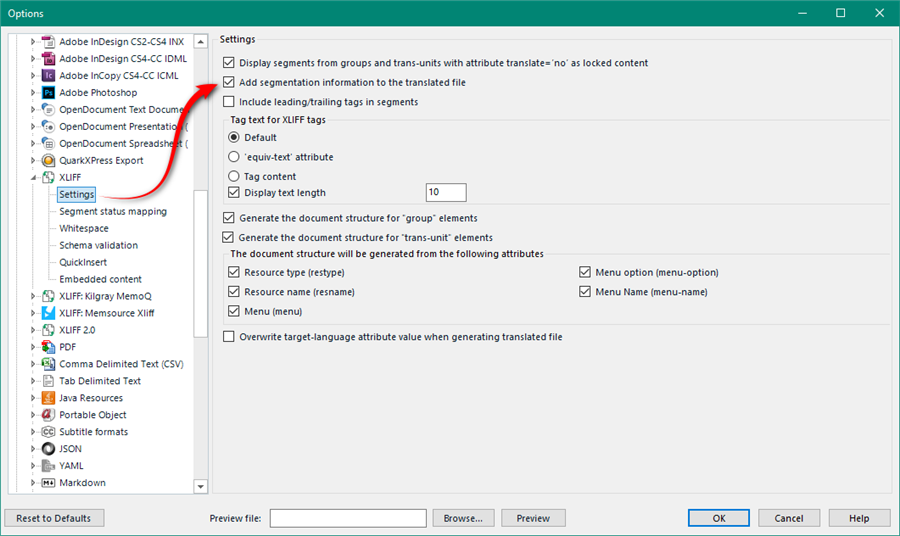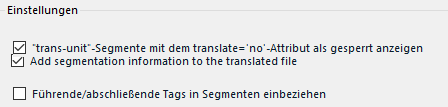Dear Trados experts,
the Trados 2019 SR2 XLIFF file filter correctly reads the segmentation information (<seg-source><mrk mid="1" mtype="seg">Some source text.</mrk></seg-source>) from my source XLIFF 1.2 source file coming from Adobe RoboHelp. I recognised this because of some empty segments in the translation editor - and confirmed in the XLIFF source that it comes from RH.
However, Trados exports only <source> and <target> without the original <seg-source>/<mrk> segmentation tags and neither segments the <target> with the corresponding <mrk> tags... which, unfortunately, blocks reimport into RoboHelp.
(Besides, Trados changes encoding from UTF-8 to UTF-8 BOM, but that doesn't seem to be the issue).
Do I need to construct a custom XML file filter now or is there a file filter setting somewhere that I might have overlooked?
Thanks for any pointers
Christopher

 Translate
Translate