Hello
I have imported the project package, it contains one powerpoint file. When I try to open this file I get the error message sdlxliff does not exist, below. But when I look in the project folder in explorer, I can see the sdlxliff file and I can even open it in studio as a single document. I have other packages from the same company and the same project manager with no problems.
Any idea what the problem is please?
thanks
Brendan
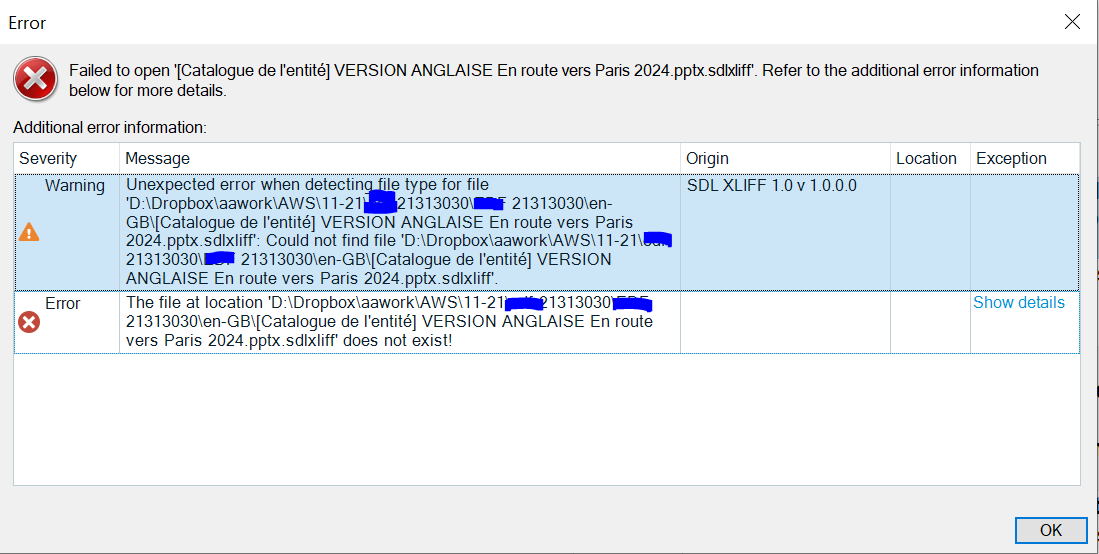
Generated Image Alt-Text
[edited by: Trados AI at 4:53 AM (GMT 0) on 29 Feb 2024]


 Translate
Translate